- Home /
This question was
closed Feb 03, 2014 at 11:26 AM by
Graham-Dunnett for the following reason:
Duplicate Question
Question by
vendetta29 · Feb 03, 2014 at 11:12 AM ·
texturespritesquad
Planes With texture on it seem to move independently in Orthographic mode
Its difficult to explain the problem. So please download the sample project, its a Unity4.3.4 project https://www.dropbox.com/s/4q39ig3werdy72c/Sample.zip
Once the test scene is running in the editor. Press mouse Down and Drag(left and right) the scene,keep doing it continuously, you will notice that some small unity3D icons in the scene may move a bit on its own, even though rest of the icons and bg stay perfectly still.
Use the mouse scroll to zoom in on the running scene and then slowly drag the scene. You should notice that the icons and the background do not move at a uniform speed.
Anybody knows how to solve this issue? or is it a unity bug?
Comment