- Home /
I am trying to upgrade this shaderlab script to work with Universal Rendering Pipeline.,How do I upgrade this Shader script for URP?
I downloaded an asset from the asset store with the following shader script. When, I upgraded my project to Universal Rendering Pipeline, the shader stopped working. How do I make this shader compatible for my project?
Shader "Custom/cardTrial" { Properties { _Cutoff ("Cutoff", Range(0,1)) = 0.5 _Color ("Color", Color) = (1,1,1,1) _MainTex ("Albedo (RGB)", 2D) = "white" {} _MainTex2("Texture2", 2D) = "white"{} _Glossiness ("Smoothness", Range(0,1)) = 0.5 _Metallic ("Metallic", Range(0,1)) = 0.0 } SubShader { Tags { "Queue"="AlphaTest" "RenderType"="TransparentCutout" } LOD 200
Cull Off
CGPROGRAM
pragma surface surf Standard alphatest:_Cutoff addshadow fullforwardshadows
pragma target 3.0
sampler2D _MainTex; sampler2D _MainTex2;
struct Input { float2 uv_MainTex; };
half _Glossiness; half _Metallic; fixed4 _Color;
void surf (Input IN, inout SurfaceOutputStandard o) { fixed4 c = tex2D (_MainTex2, IN.uv_MainTex) * _Color; o.Albedo = c.rgb; o.Metallic = _Metallic; o.Smoothness = _Glossiness; o.Alpha = c.a; }
ENDCG Cull Front
CGPROGRAM
pragma surface surf Standard alphatest:_Cutoff fullforwardshadows vertex:vert
pragma target 3.0
sampler2D _MainTex;
struct Input { float2 uv_MainTex; };
void vert (inout appdata_full v) { v.normal.xyz = v.normal * -1; }
half _Glossiness; half _Metallic; fixed4 _Color;
void surf (Input IN, inout SurfaceOutputStandard o) { fixed4 c = tex2D (_MainTex, IN.uv_MainTex) * _Color; o.Albedo = c.rgb; o.Metallic = _Metallic; o.Smoothness = _Glossiness; o.Alpha = c.a; }
ENDCG
} FallBack "Diffuse" },Hi, I downloaded an asset from the asset store, and then I upgraded my project to Universal Rendering Pipeline. How, do I modify this shader script, so it works with the Universal Rendering Pipeline?
Shader "Custom/cardTrial" { Properties { _Cutoff ("Cutoff", Range(0,1)) = 0.5 _Color ("Color", Color) = (1,1,1,1) _MainTex ("Albedo (RGB)", 2D) = "white" {} _MainTex2("Texture2", 2D) = "white"{} _Glossiness ("Smoothness", Range(0,1)) = 0.5 _Metallic ("Metallic", Range(0,1)) = 0.0 } SubShader { Tags { "Queue"="AlphaTest" "RenderType"="TransparentCutout" } LOD 200
Cull Off
CGPROGRAM
pragma surface surf Standard alphatest:_Cutoff addshadow fullforwardshadows
pragma target 3.0
sampler2D _MainTex; sampler2D _MainTex2;
struct Input { float2 uv_MainTex; };
half _Glossiness; half _Metallic; fixed4 _Color;
void surf (Input IN, inout SurfaceOutputStandard o) { fixed4 c = tex2D (_MainTex2, IN.uv_MainTex) * _Color; o.Albedo = c.rgb; o.Metallic = _Metallic; o.Smoothness = _Glossiness; o.Alpha = c.a; }
ENDCG Cull Front
CGPROGRAM
pragma surface surf Standard alphatest:_Cutoff fullforwardshadows vertex:vert
pragma target 3.0
sampler2D _MainTex;
struct Input { float2 uv_MainTex; };
void vert (inout appdata_full v) { v.normal.xyz = v.normal * -1; }
half _Glossiness; half _Metallic; fixed4 _Color;
void surf (Input IN, inout SurfaceOutputStandard o) { fixed4 c = tex2D (_MainTex, IN.uv_MainTex) * _Color; o.Albedo = c.rgb; o.Metallic = _Metallic; o.Smoothness = _Glossiness; o.Alpha = c.a; }
ENDCG
} FallBack "Diffuse" }
Your answer

Follow this Question
Related Questions
Porting from ShaderToy(GLSL) to shaderlab(HLSL/CG) unity not giving me the desired result. 2 Answers
Found undocumented ZTest mode, unity_GUIZTestMode for Shader. What kind of ZTest mode this is? 3 Answers
How to fluctuate between values in a shader 1 Answer
How to use AlphaTest with a CGPROGRAM 1 Answer
shader unlit transparent + tint settings 0 Answers