- Home /
Detect cursor starts and leaves GameObject with OnPointerEnter/Exit
Hello, I ma trying to create a functionallity in which my mouse cursor will pass over the specific object and the moment it happens the text ON appears and when the mouse cursor leaves the object the text OFF appears. Currently it works once but not every time in the update() method. Can you suggest what is wrong here? The code is below:
using UnityEngine;
using UnityEngine.EventSystems;
public class Example: MonoBehaviour, IPointerEnterHandler, IPointerExitHandler
{
bool onPointerEnter = false;
//Detect if the Cursor starts to pass over the GameObject
public void OnPointerEnter(PointerEventData pointerEventData)
{
onPointerEnter = true;
}
//Detect when Cursor leaves the GameObject
public void OnPointerExit(PointerEventData pointerEventData)
{
onPointerEnter = false;
}
void update()
{
if (onPointerEnter == true)
{
Debug.Log("ON");
}
else
{
Debug.Log("OFF");
}
}
}
FINAL UPDATE I followed joan_stark's advice but still something doesn't want to work fully because these OnMouseOver do not work with the new GUI, need to implement the interface IOnPointerOver and IOnPointerExit.
So I started building from scratch and the following code now allows me to show and disappear text when I hover over the object:
using UnityEngine;
using UnityEngine.EventSystems;
public class TipText2 : MonoBehaviour, IPointerEnterHandler, IPointerExitHandler
{
public GameObject tipText;
public void OnPointerEnter(PointerEventData pointerEventData)
{
tipText.SetActive(true);
Debug.Log("hey");
}
//Detect when Cursor leaves the GameObject
public void OnPointerExit(PointerEventData pointerEventData)
{
tipText.SetActive(false);
Debug.Log("bye");
}
}
Answer by joan_stark · Aug 24, 2021 at 08:23 PM
Care! Your update method is "update", but it should be "Update" to be called by Unity.
Also, IPointerEnterHandler is intended to work for UI only, so if you are doing this for detecting 3d world objects most likely won't work. (Here you can see it's part from the UI system).
If you want to check if a mouse is over a gameobject in the scene, you can do it in two ways. First and more easy:
private void OnMouseOver()
{
Debug.Log("hey");
}
This will detect automatically if mouse is over an object and get called. (The gameobject has to have a collider).
Second way is to do a raycast, and if it detects something, call a function of an script that is in that object. If you need more info on this I can provide it to you.
Thank you @joan_stark for very useful information. Could you please take a look on the aboves update from my side?
It should work as you've written it. Whats the problem now?
Your answer

Follow this Question
Related Questions
OnPointerEnter/OnPointerExit does not update when mouse is not moveing? 1 Answer
Check for input in a non-Update() function? 1 Answer
Variables in GUI not updating/changing? (javascript) 1 Answer
How do you update code/stage/screen at runtime? 1 Answer
Update AR Content with Vuforia-Android 0 Answers