- Home /
UI element animation is stopped in the middle when disabling GameObject.
I have an UI element that has an animation. When I disable the GameObject in the middle of the Animation and then re enable the GameObject back again, the UI elements are not placed in their initial position and are smowhere in between the animation (and remain there if no interaction is made). What I also noticed is that, in addition to the UI elements not being in their original position, when I re-enable the GameObject, it is now in the Idle state (which is simply an empty state that I created in the controller).
Controller: Entry ---> Idle ---> SlideOut <----> SlideIn
There may be a way to fix this which i think is not the ideal: to simply create an Idle animation for that UI element and create keyframes where it doesn't move in their initial position instead of creating an empty Idle state in the controller. Is there any other way to properly fix this?
Your answer