- Home /
4.1.5f1 MacOS Player crashes on startup
I haven't exported my game in a few days, but when I try to today, it crashes before the splash screen even shows up. The icon will bounce in the dock for a second or two, and then just go away.
Some facts:
Everything is working just fine in the editor.
I just upgraded to 4.1.5f1
I am on a Mac running 10.8.4.
I have cleaned and rebuilt my scripts
I have restarted my machine
Angry Bots (and other, older apps of mine) will export and run without crashing
When I launch the app from the Terminal, i get the following output:
Mono path[0] = '/Users/jeff/Desktop/Mall.app/Contents/Data/Managed'
Mono config path = '/Users/jeff/Desktop/Mall.app/Contents/Data/Managed/etc'
PlayerConnection initialized from /Users/jeff/Desktop/Mall.app/Contents/Data (debug = 0)
PlayerConnection initialized network socket : 0.0.0.0 55454
Multi-casting "[IP] 192.168.1.107 [Port] 55454 [Flags] 2 [Guid] 4287164642 [EditorId] 2957561619 [Version] 1048832 [Id] OSXPlayer(cheese.local) [Debug] 0" to [225.0.0.222:54997]...
PlayerConnection already initialized - listening to [192.168.1.107:55454]
***Thread 'UnityLookForNewInputDevices' was not cleaned up!***
(Filename: /Applications/buildAgent/work/7535de4ca26c26ac/Runtime/Threads/Thread.cpp Line: 474)
Has anyone else experienced crashes like this?
I'm sorry, but I don't know what other output to provide. Is there a crash report somewhere that I should attach?
thanks!
Answer by Lari Recoil · Sep 04, 2013 at 01:57 PM
EDIT: We have found a fix for this particular issue and it was as simple as disabling Mac App Store validation from the PlayerSettings. Without it, the local test builds work as intended, even the Development Builds.
ORIGINAL message:
I also am having this problem with developer builds with 4.1.3f3 - yet to try newer builds, will do so today. I have, however, found out a bit more info regarding this issue. Sandboxing is preventing from the AppStore-packaged-then-installed build from binding a network socket with the following error report:
Rochard(18912) deny network-bind 0.0.0.0:55130
Process: Rochard [18912]
Path: /Applications/./Rochard.app/Contents/MacOS/Rochard
Load Address: 0x1000
Identifier: com.recoilgames.rochard
Version: 1.42 (1.42)
Code Type: i386 (Native)
Parent Process: bash [239]
Date/Time: 2013-09-04 16:41:47.387 +0300
OS Version: Mac OS X 10.8.3 (12D78)
Report Version: 8
Thread 0:
0 libsystem_kernel.dylib 0x90671f0a __bind + 10
1 Rochard 0x0084bfb9 ServerSocket::StartListening(sockaddr const*, unsigned int, bool) + 233
2 Rochard 0x0084c202 ServerSocket::StartListening(char const*, unsigned short, bool) + 98
3 Rochard 0x008476b3 PlayerConnection::CreateListenSocket() + 163
4 Rochard 0x00847c58 PlayerConnection::PlayerConnection(std::string const&, unsigned short, bool) + 200
5 Rochard 0x0084806d PlayerConnection::Initialize(std::string const&, bool) + 285
6 Rochard 0x00809064 InitializeMonoFromMain(std::vector<std::string, std::allocator<std::string> > const&, std::string, int, char const**, bool) + 1204
7 Rochard 0x00a4d82a SetupUnityPlayer(bool, int, char**) + 394
8 Rochard 0x00a4e51d -[PlayerAppDelegate applicationDidFinishLaunching:] + 509
9 Foundation 0x94c38152 __57-[NSNotificationCenter addObserver:selector:name:object:]_block_invoke_0 + 49
10 CoreFoundation 0x95a2b861 ___CFXNotificationPost_block_invoke_0 + 257
11 CoreFoundation 0x95976e9a _CFXNotificationPost + 2794
12 Foundation 0x94c20c88 -[NSNotificationCenter postNotificationName:object:userInfo:] + 92
13 AppKit 0x96b480fe -[NSApplication _postDidFinishNotification] + 367
14 AppKit 0x96b47db8 -[NSApplication _sendFinishLaunchingNotification] + 249
15 AppKit 0x96b44d0f -[NSApplication(NSAppleEventHandling) _handleAEOpenEvent:] + 751
16 AppKit 0x96b44824 -[NSApplication(NSAppleEventHandling) _handleCoreEvent:withReplyEvent:] + 378
17 libobjc.A.dylib 0x937ab628 -[NSObject performSelector:withObject:withObject:] + 77
18 Foundation 0x94c3b73a __76-[NSAppleEventManager setEventHandler:andSelector:forEventClass:andEventID:]_block_invoke_0 + 121
19 Foundation 0x94c3b291 -[NSAppleEventManager dispatchRawAppleEvent:withRawReply:handlerRefCon:] + 430
20 Foundation 0x94c3b08e _NSAppleEventManagerGenericHandler + 173
21 AE 0x913eca35 aeDispatchAppleEvent(AEDesc const*, AEDesc*, unsigned long, unsigned char*) + 331
22 AE 0x913c1fbe dispatchEventAndSendReply(AEDesc const*, AEDesc*) + 44
23 AE 0x913c1e7d aeProcessAppleEvent + 318
24 HIToolbox 0x984f5c58 AEProcessAppleEvent + 100
25 AppKit 0x96b40d4d _DPSNextEvent + 1655
26 AppKit 0x96b401dc -[NSApplication nextEventMatchingMask:untilDate:inMode:dequeue:] + 119
27 AppKit 0x96b3663c -[NSApplication run] + 855
28 AppKit 0x96ad9666 NSApplicationMain + 1053
29 Rochard 0x00a4dea2 PlayerMain(int, char const**) + 610
30 Rochard 0x0002108d _start + 208
31 Rochard 0x00020fbc start + 40
Binary Images:
0x1000 - 0xcb7ffb com.recoilgames.rochard (1.42 - 1.42) <D803E24D-0900-7935-9287-672498F9AF11> /Applications/./Rochard.app/Contents/MacOS/Rochard
0x9065e000 - 0x90678ffc libsystem_kernel.dylib (2050.22.13) <70C520E8-0394-3DFB-823B-FE8C251C169A> /usr/lib/system/libsystem_kernel.dylib
0x913ba000 - 0x91414ffb com.apple.AE (645.6 - 645.6) <44556FF7-A869-399A-AEBB-F4E9263D9152> /System/Library/Frameworks/CoreServices.framework/Versions/A/Frameworks/AE.framework/Versions/A/AE
0x9378d000 - 0x9389a057 libobjc.A.dylib (532.2) <FA455371-7395-3D58-A89B-D1520612D1BC> /usr/lib/libobjc.A.dylib
0x94bd4000 - 0x94ef2ff3 com.apple.Foundation (6.8 - 945.16) <C4D95341-B4FF-30AC-815A-A23C019C57A3> /System/Library/Frameworks/Foundation.framework/Versions/C/Foundation
0x9592e000 - 0x95b16ffb com.apple.CoreFoundation (6.8 - 744.18) <68AFEE40-0078-347E-9DEE-32CFE0062A10> /System/Library/Frameworks/CoreFoundation.framework/Versions/A/CoreFoundation
0x969dd000 - 0x97599ff7 com.apple.AppKit (6.8 - 1187.37) <6FBB3467-04F9-395F-8EA8-C84347C5BE43> /System/Library/Frameworks/AppKit.framework/Versions/C/AppKit
0x98492000 - 0x98875fff com.apple.HIToolbox (2.0) <ECC3F04F-C4B7-35BF-B10E-183B749DAB92> /System/Library/Frameworks/Carbon.framework/Versions/A/Frameworks/HIToolbox.framework/Versions/A/HIToolbox
Now, we had the same issue before, but it disappeared at some point, with nobody knowing why and how. This was a couple editor updates ago from 4.1.3f3. We had some other problems with certificates after they had to be renewed and this problem popped up again.
Why is the Unity Player trying to bind a socket to localhost here? Could it be the dev build's profiler link even though we don't have the option flagged for autoconnecting profiler?
For the record, we're creating a build where iCloud (jemast) and GameCenter (Prime31) are supported. Before certificate expiration we were getting close to a finished version, but now we've had these build problems keeping us from even testing the builds.
Seeing how long this has gone unanswered is a little disheartening but I hope my additional information will help someone to figure this out.
Your answer