- Home /
enable / disable a script without dynamic typing
I'm trying to move my project over to my mac laptop and unity iOS and have unearthed a number of issues due to dynamic typing. I have gotten rid of most but am left with a few outstanding issues this being one of them.
At one point I am trying to reference a script to disable it so I don't get any interference from it during another part of the game. Here is a code snip.
if (GUI.Button (position5, plankPhy, style5))
if (Physics.Raycast (ray, hit, 300)) {
Instantiate(PhyPlank, hit.point, Quaternion.identity);
GetComponentInChildren(ClickSpawn).enabled = false;
Time.timeScale = .0000001;
This works great when playing for PC or web but as soon as I put it on my iOS build (or in this case throw "#pragma strict" at the top of my code for working on my pc I get an error...
BCE0019: 'enabled' is not a member of 'UnityEngine.Component'.
What's happening in the script is when an object the player moves and places down in the map is spawned it freezes time to allow the player to place the object but it also disables a script that generates geo when the mouse button is clicked.
There is a second part to the script that references the script again to enable it again. Any help as always is very much appreciated. Thank you!
Answer by Earth-O-Matic · Apr 16, 2011 at 09:43 PM
Alright figured it out!
So to get the code to disable it without dynamic typing (needed for iOS) It needs to be written long hand like this:
GameObject.Find("TheGameObjectWithYourScript");
(GetComponent(YourScript) as YourScript).enabled = false;
once it's been disabled. on the next set of script to enable it again (I'm assuming since it has been called - I'm new at this so shrug) you define the game object in a var and in my case using mouse up it would look something like this:
var clickItem : GameObject;
function OnMouseUp(){
(clickItem.GetComponent(YourScript) as YourScript).enabled = true;
}
So this is how it works for me to call a script to enable and disable it without dynamic typing.
By the way, the enable and disable are on two separate scrips for my project which is why I need to define twice.
roll eyes... remove the GameObject.Find line.... it has no use in your script. The semicolon ter$$anonymous$$ates the statement. Your GameObject.Find line doesn't belong to the second line in any way...
Answer by Bunny83 · Apr 16, 2011 at 09:41 PM
You have to cast the Component reference you get back from GetComponent into the right type, or just use the generic function.
GetComponentInChildren.<ClickSpawn>().enabled = false;
or the old casting way:
(GetComponentInChildren(ClickSpawn) as ClickSpawn).enabled = false;
??? Anyway, if you mean for the discussion below, I am newer than you in using Unity but I think ins$$anonymous$$d of saying always that using Find() is kind of sin, it must be said that that Find() must be used only inside Awake() and Start(). I think that there are more memory inefficient behaiviours that people care less and affect more.
Your answer

Follow this Question
Related Questions
deactivate/activate child/separate prefab from script attached to other object 2 Answers
Activate one canvas and deactivating the other. 1 Answer
Why might a pointlight not come back on when re-enabled after being disabled? 1 Answer
create instance from reflected type 1 Answer
Enable and Disable scripts 1 Answer