Error while creating a build. Gradle, AppBundle, "android.enableR8"
When creating an App Bundle, it gives an error:
Starting a Gradle Daemon, 1 incompatible Daemon could not be reused, use --status for details
Configure project: launcher WARNING: The option 'android.enableR8' is deprecated and should not be used anymore. It will be removed in a future version of the Android Gradle plugin, and will no longer allow you to disable R8.
When disabling android R8 in gradleTemplate.properties, the error remains. I tried to change R8 to ProGuard, another error appears. I tried to reinstall Gradle, no changes. Absolutely all projects are not built.
Questions:
What to do with android.enableR8?
If the problem is not in him, then in which direction to look for errors?
How to solve this problem?
Maybe I'm thinking in the wrong direction and the problem is in a completely different direction.
At one point, the projects began to build again, this happened when I installed api 31 for my version Unity via the console, but after some time, this error reappeared. I did not find information on the Internet, I ask for help on this.
The settings that I changed: https://imgur.com/a/5CqaiWl
Error screenshots: https://imgur.com/a/xPYsDth
Editor log: link text
Your answer