Dynamically texturing mesh like a 2d tile map
I've asked a similar question on the 2d forum before to help me get started making an in game map/level editor. So here's my use case.
My game is a grid-based, turn-based, 4x style, game played on a single map. The map is made up of terrain with Cities and explorable tiles around the map. Cities are owned and conquered by players, which they use to generate new units and take over more cities until a specific win condition is met.
I was thinking of making an in game editor to design my maps, 1) because making individual maps using the unity interface and objects would take a long time and 2) it'll allow players to create their own maps and have some fun with that.
So since my maps are going to be kind of large, I figured it'd be best to create the map as a single mesh, with kind of a dynamic texturing for each grid tile as it's being built. I've been able to procedurally generate my map mesh, but when it comes to texturing the mesh using a tile set, I'm severely lost.
I was thinking, in the editor there would just be colored squares which would represent the terrain type and when the mesh was clicked, it would color that grid space on the mesh with the selected texture. Then when the map was saved it would use the actual tileset and choose the right texture for each grid location based on the neighbors.
Any pointers, tips, and help would be so appreciated because I'm really confused about how to accomplish something along these lines.
Your answer

Follow this Question
Related Questions
How do I texture a mesh tilemap 0 Answers
[SEND HELP] Troubleshooting 2D Animated Tile Problem. 0 Answers
how to make terrain in 2D game? 0 Answers
Jitter with Tilemap Collider's but no Jitter on standard Box Collider 1 Answer
2D Tilemap using UV Coordinates with nice transition between different tiles? 1 Answer