- Home /
Why is my Cube appearing Grey ?
I created a new project and made a cube. The cube looks grey instead of white. From what I've seen all the YouTubers that make a cube get a white coloured one by default.
Here's a comparison between mine and Brackeys' :
My Cube
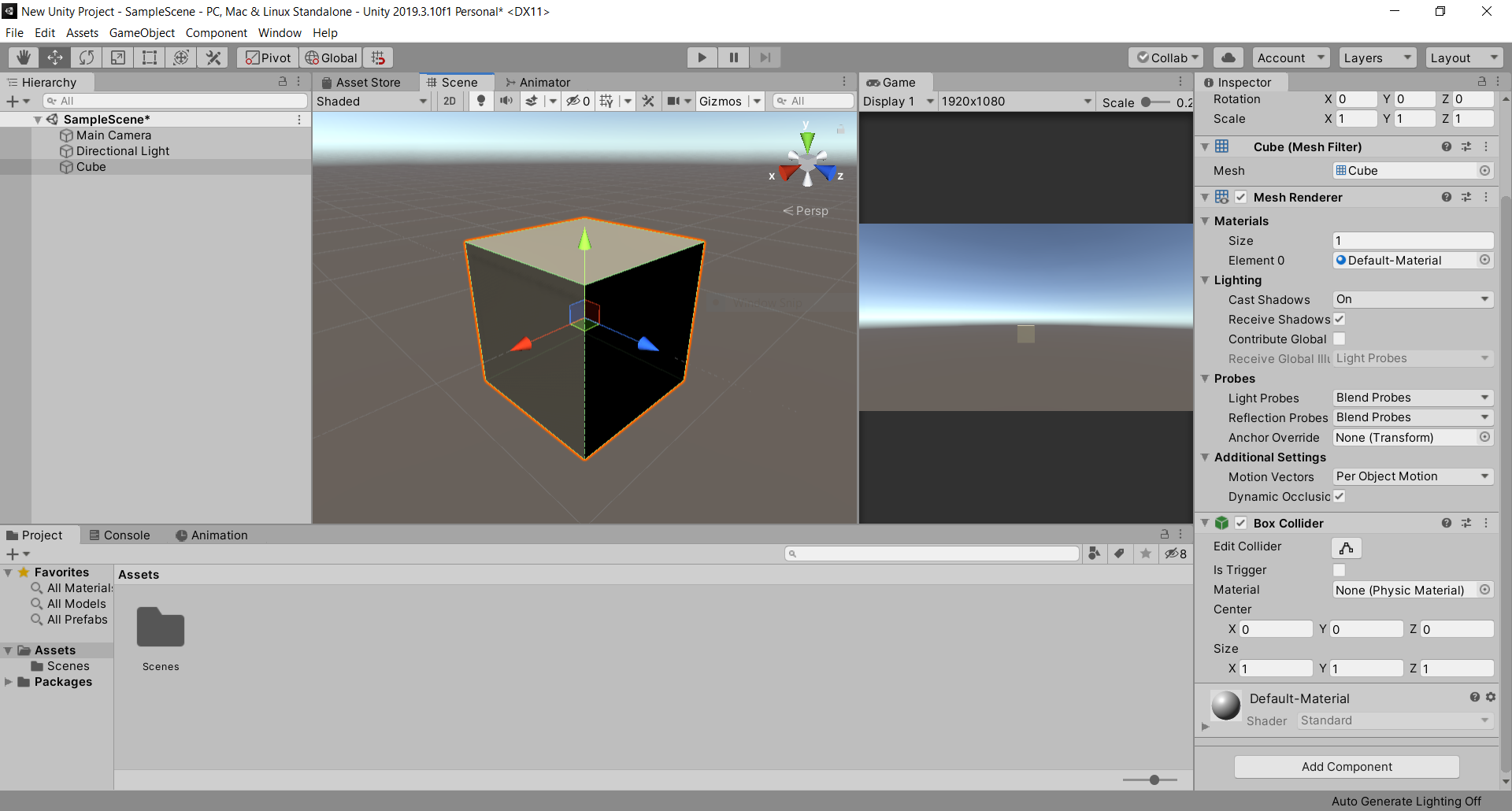
Brackeys' Cube

Our Default Materials are different for some reason. Can someone help me figure this out ? Thank you
Answer by Batuhan13 · May 18, 2020 at 05:48 AM
You have to generate lightmaps in lighting settings tab =) you could find that in windows menu on top =)
This works bro. Thanks a lot I had been struggling for a few months to get this right. Today I finally wanted to ask it so I posted it here. I got an answer from you in a short amount of time. This feels great. Thank you !!!
You can also set autogenerate lighting to true by going, $$anonymous$$ENU -> Windows -> Lighting settings and at the bottom of the window, set autogenerate lighting to true.
Thanks a lot man. I was also struggling with it for a few days. Why does it not automatically apply for new projects? I just installed Unity and did not change nothing.
Bruh... I was skeptical and a bit confused at first but the I tried it and it actually worked. Thank you so much man
Answer by wewewu · May 18, 2020 at 05:54 AM
You can change the color of the directional light to white.
Yes this works, I had tried this before but I was never satisfied because the directional light of the YouTubers I watched were left unedited. Anyway Thanks for answering bro !
Answer by alberto_ao · Jul 06, 2021 at 01:09 AM
This is a bit of an old question, but THANK YOU. I had the same issue, except my cube was white while all the tutorials I've seen had the blackened cube, like OPs, and it bugged the hell out of me not understanding why that happened lol
Your answer