- Home /
How to make a good PlayerMovement
I tried using the FPS Controller provided by unity, but I use c# so I couldn't edit the values for walkspeed and such from a c# script, so I found a c# version of them. Then I realized I had no idea what was going on in those, and I still couldn't edit them. How can I make a script where you can walk forward, backward, strafe left, strafe right, and turn with the mouse (Left right, up down). I want to be able to edit the walkspeed by a potion or something you can purchase or something, so I need to be able to modify them as an int from another script (Ik how to do that though...) Thanks in advance for the help!
@bubzy, he already said he doesn't know how to do any of it
I was using the FPS Controller that Unity Standard Assets gives you, but it is so confusing and hard to add things to it because it is so specific, I would like to make my own, but don't know where to start, I tried one a while ago, and I just fell through the floor, and couldn't jump. Or sprint.
Are you using $$anonymous$$echanim or legacy for the animations?
Well either way if you're starting with very little knowledge go on YouTube and type unity animation tutorial c# or unity mechanim tutorial c#
This is a legacy animation one from BurgZerg, I'd recommend taking a day or two following as many of these as you can. Plenty of other tutorials out there if BurgZerg isn't for you.
Answer by PvTGreg · Dec 08, 2014 at 08:59 AM
check this out **http://wiki.unity3d.com/index.php?title=FPSWalkerEnhanced** it explains it all very nicely and im sure it has all of the features you want
Your answer