Package Manager Missing "Show Preview Packages" Option
Hi there, I am trying to install the Tiny mode package as per the instructions, but I do not have a "Show Preview Packages" option. How can I get the "Show Preview Packages" option and/or install the Tiny module manually? I am currently on 2020.1.0b14. Thanks!
(PS: the reason I have preview packages installed already is that I pulled from a repo someone else started, but I now need to add the Tiny preview package on my own) 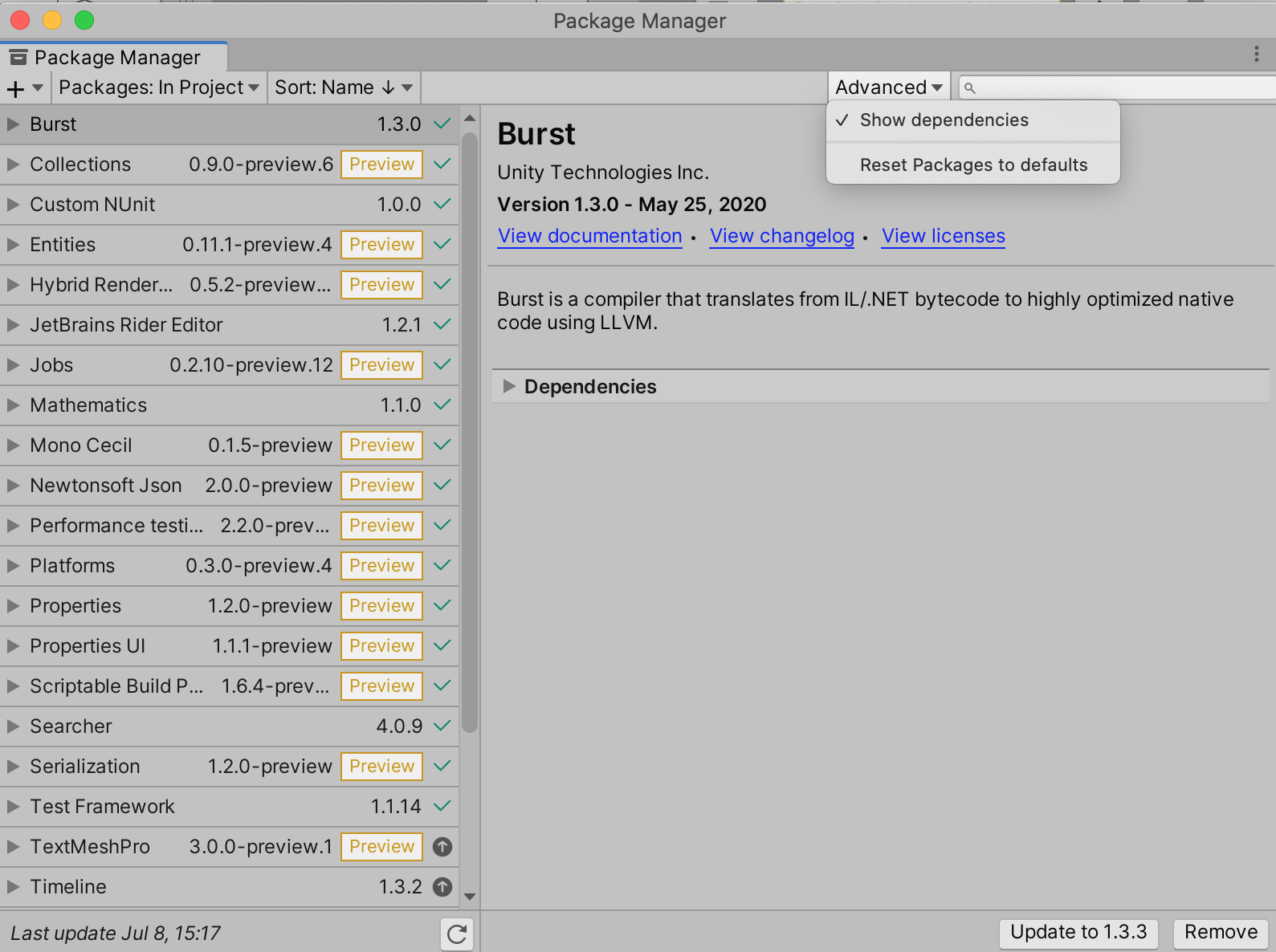
Answer by jawaelkhash · Jul 09, 2020 at 10:02 PM
was just looking for a solution for this and this worked for me:
1- Edit -> Project Settings
2- Find Package Manager in the window hierarchy
3- Check the Enable Preview Packages box
4- Click I understand
from https://dev.to/thatonejason/where-is-show-preview-packages-in-unity-2020-2-4mmk
Your answer

Follow this Question
Related Questions
Unity Package Manager Error after blue screen,Unity Package Manager error 1 Answer
How can I get the First Person Controller? 0 Answers
Oficcial Navmesh Building components (unity package) causes loads of errors 0 Answers
VR package requires Collections package 0 Answers
Can't Find Downloaded Packages 0 Answers