How to download Monodevelop and use it as the default IDE for Unity Scripts ?
I installed Unity on my laptop but later on I realized that Unity 5.6 was installed automatically instead of a newer version due to my laptop having a 32-bit copy of Windows 10 , , after using Unity for a little bit , I decided to install a 64-bit copy of Windows 11 as I wanted to try Windows 11 , Later on , I installed Unity 2020.3 LTS and I couldn't find Monodevelop , I tried Visual Studio Community 2019 but it was a bit hard for me as a beginner as Monodevelop was auto-completing and auto-correcting my code , which I didn't find in Visual Studio , I tried downloading Monodevelop from the official site but it didn't work , no shortcuts , pretty much nothing appeared , after a little bit of search I thought I could download an old version of Unity beside 2020.3 , something as 5.6 to get Monodevelop installed and use it later in Unity 2020.3 ,,, will that work ? Otherwise , how can I get my hands on Monodevelop as my default IDE ? Thanks in advance.
Monodevelop requires actually a lot to setup, i downloaded a lot of stuff as described on the webpage (ps: i had the exact same problem of nothing showing up)...and after following in for like 2 hours...i gave up....(i use atom as my default IDE because Visual studio is too big for me....and atom's auto fill and correction features are almost non existent (so yeah i basically code in a notepad that formats my code properly))...id love to see a solution too....
Your answer