- Home /
The question is answered, right answer was accepted
'Cannot Submit Change to Server' and Failing to Revert Project in Unity Collab
I was working on my Unity Project normally with Collab on, and I happened to copy a Folder which contained a .cs file which had exactly the same name of another .cs file. I immediately spotted the error and proceeded to delete the folder. After deleting the folder successfully and attempting to Publish Changes on unity collab, it fails and I instead receive an error 'Cannot submit change to server'. After reading multiple forum posts, I have tried deleting the CollabSnapshot file which still did not fix it, and I also tried reverting and Go Back To... which all fail as well and return 'Operation Failed'.
Could anyone please help out? I have heard that it may have something to do with my file having the same name, and would really appreciate any help! This is really urgent, and I seriously cannot afford to lose my project.
https://imgur.com/a/QWDPdKJ The above is the error I get when trying to Publish Now
https://imgur.com/a/SyWqkpm The above image is the error I get when trying to Revert my project or Go Back To...
Thank you very much to whoever can help!
My Unity Version is V2018.3.5f1
Answer by SavvyDev06 · Jun 24, 2020 at 12:16 PM
Update: Unity Collab Just Begun Functioning By Itself and fixed the issue!