- Home /
Is it possible to have the Unity TouchScreenKeyboard permanently open?
Hi,
In Unit 5, is there any way to keep the TouchScreenKeyboard permanently open (for iOS and Android). In my case, the user should be able to submit multiple guesses without the need to reopen the keyboard. It's similar to the game 94% (https://play.google.com/store/apps/details?id=com.scimob.ninetyfour.percent).
Thanks, Alex
This link will help you out. Use Open() whenever you need a keyboard on screen.
Hi $$anonymous$$uR5,
The problem is not to open the keyboard. The problem is to keep the keyboard open. Whenever I submit a text, Unity is closing the keyboard automatically.
$$anonymous$$
You do have alternatives though. There's nothing to stop you adding a keyboard to the UI yourself. All you need is to send a to the textbox when you press the a UI button and b when you press b and so on.
If it's on the UI only you can close it. I made one when the 4.6 UI came out and it's really very simple. Shouldn't take you long and gives you full control.
Your answer

Follow this Question
Related Questions
Android input only works with remote 1 Answer
how to change keyboard PC button to touch mobile (iOS, Andoird) button 1 Answer
Changing keyboard input to touch in script 0 Answers
Disable on screen keyboard for mobile phones 1 Answer
Receiving UI/touch events while mobile soft keyboard is open 0 Answers