- Home /
Low performance issue due to culling. How to turn it off?
Hi, I am developing a car game and the performance in the highway set up is just terrible, even compared with other scenes such as a city, that is way more detailed.
I checked up both scenes with the profiler, and culling was DEVOURING cpu time in that scene, something that isn't happening in the city. Even if I disable the geometry of the 'terrain' (I use quotes because it is not Unity terrain), the culling keeps using a ridiculous amount of CPU. This terrain is huge and made of huge portions of geometry, but I have discarded this to be the probrem by itself because disabling it barely improves frame rate.
I have deleted the baked culling info for this scene and used the profiler again, but the culling was still eating CPU :(
Is there any way to turn off culling completely? Will bakíng it with a really big cell size make it better? And dividing the geometry in smaller blocks?
Thank you for your attention.
Answer by Verusoft · Jan 11, 2016 at 08:38 AM
In Unity 5 you can just turn it off in Inspector.
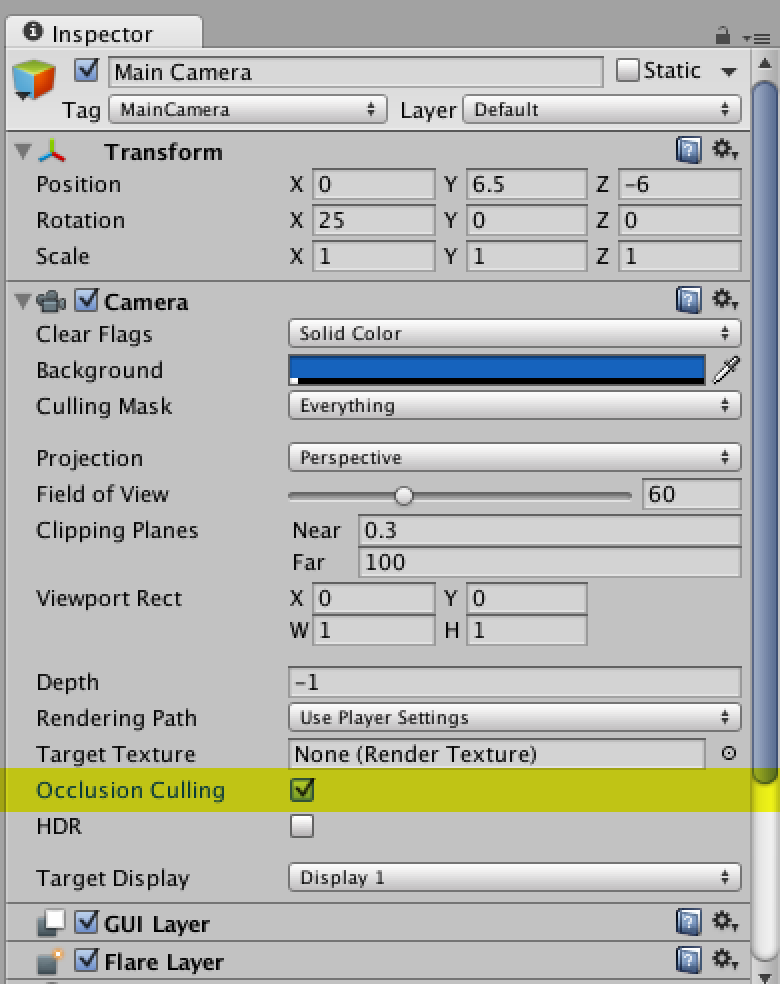
Your answer

Follow this Question
Related Questions
LOD not improving performance as much as it should, see profiler screenshots 0 Answers
What could be causing my super low performance on my Android tablet? 3 Answers
Huge "other" in Gpu Profile ! 4 Answers
Unaccounted time between: WaitForTargetFPS and GPUProfiler.EndQueries 0 Answers
Random FPS drop during gameplay 1 Answer