- Home /
Player Movement doesn't work, but Debug.Log shows that it should
My player movement was working fine, but then it suddenly stopped working. I have no idea what could have happened, but I don't think I changed anything that would effect it. Here is the PlayerController Script:
using System.Collections;
using System.Collections.Generic;
using UnityEngine;
using UnityEngine.Animations;
public class PlayerController : MonoBehaviour
{
[Range(0, 2)]
public int lane;
[Range(0, 3)]
public int health = 3;
public Vector2 laneTop;
public Vector2 laneCenter;
public Vector2 laneBot;
public float score;
public GameObject explosion;
public bool playedExplosion = false;
public GameObject restartMenu;
public GameObject spawner;
GameObject[] cones;
public Animator roadAnim;
public Animator playerAnim;
void Start()
{
lane = 1;
laneTop = new Vector2(transform.position.x, -1.4f);
laneCenter = new Vector2(transform.position.x, -2.8f);
laneBot = new Vector2(transform.position.x, -4f);
restartMenu.SetActive(false);
spawner.SetActive(true);
}
void Update()
{
if (lane == 0)
{
transform.position = new Vector2(transform.position.x, laneTop.y);
}
if (lane == 1)
{
transform.position = new Vector2(transform.position.x, laneCenter.y);
}
if (lane == 2)
{
transform.position = new Vector2(transform.position.x, laneBot.y);
}
if (health <= 0 && !playedExplosion)
{
GameObject boom = Instantiate(explosion, transform.position, Quaternion.identity);
roadAnim.SetTrigger("Dead");
playerAnim.SetTrigger("Dead");
playedExplosion = true;
Destroy(boom, 1);
spawner.SetActive(false);
cones = GameObject.FindGameObjectsWithTag("Obstacle");
foreach(GameObject g in cones)
{
Destroy(g);
}
}
if(health <= 0)
{
restartMenu.SetActive(true);
}
if (Input.GetKeyDown(KeyCode.UpArrow))
{
Debug.Log("Should move up");
SwitchLanes(true);
}
if(Input.GetKeyDown(KeyCode.DownArrow))
{
Debug.Log("should move down");
SwitchLanes(false);
}
}
//true is up, false is down
void SwitchLanes(bool up)
{
if(up == true && lane != 0)
{
lane--;
}
if(up == false && lane != 2)
{
lane++;
}
}
}
looks good to me, try debug logs right in the SwitchLanes method. Debug lane and up.
maybe laneTop, laneCenter, laneBot got changed in the inspector?
Answer by Marioooo · Aug 11, 2021 at 07:22 PM
Hello! this is a bit weird... i can't see any problem but what i found is some mistakes on where to put some parts of the code. so i just remade it hehe, hope this helps
using System.Collections;
using System.Collections.Generic;
using UnityEngine;
using UnityEngine.Animations;
public class PlayerController : MonoBehaviour
{
[Range(0, 2)]
public int lane;
[Range(0, 3)]
public int health = 3;
public Vector2 laneTop;
public Vector2 laneCenter;
public Vector2 laneBot;
public float score;
public GameObject explosion;
public bool playedExplosion = false;
public GameObject restartMenu;
public GameObject spawner;
GameObject[] cones;
public Animator roadAnim;
public Animator playerAnim;
void Start()
{
lane = 1;
laneTop = new Vector2(transform.position.x, -1.4f);
laneCenter = new Vector2(transform.position.x, -2.8f);
laneBot = new Vector2(transform.position.x, -4f);
restartMenu.SetActive(false);
spawner.SetActive(true);
}
void Update()
{
// first of all, check the input
if (Input.GetKeyDown(KeyCode.UpArrow))
{
Debug.Log("Should move up");
SwitchLanes(true);
}
if (Input.GetKeyDown(KeyCode.DownArrow))
{
Debug.Log("should move down");
SwitchLanes(false);
}
// this should be moved to a single VOID cause these checks are unnecesarry here
// only check inside update method thing that really change on every frame and you can't control, like time or an input.
// if you have a "take damage" script, event or void, just create a ManageDamage() VOID and put this inside that void, or just move this code to it.
if (health <= 0 && !playedExplosion)
{
GameObject boom = Instantiate(explosion, transform.position, Quaternion.identity);
roadAnim.SetTrigger("Dead");
playerAnim.SetTrigger("Dead");
playedExplosion = true;
Destroy(boom, 1);
spawner.SetActive(false);
cones = GameObject.FindGameObjectsWithTag("Obstacle");
foreach (GameObject g in cones)
{
Destroy(g);
}
restartMenu.SetActive(true);
}
// ----- until this place, move it to a new void
}
//true is up, false is down
void SwitchLanes(bool up)
{
if (up == true && lane != 0)
{
lane--;
}
if (up == false && lane != 2)
{
lane++;
}
if (lane == 0)
{
transform.position = new Vector2(transform.position.x, laneTop.y);
}
else if (lane == 1)
{
transform.position = new Vector2(transform.position.x, laneCenter.y);
}
else if (lane == 2)
{
transform.position = new Vector2(transform.position.x, laneBot.y);
}
}
}
Your answer

Follow this Question
Related Questions
How do i make a cube move (Continuosly without stopping) when i press a button once in unity 2D 2 Answers
Using UI buttons for Input Manager 0 Answers
How do I enable ShadowCaster2d? 1 Answer
How to Rotate 2D Sprite Towards Moving Direction? 0 Answers
help with a player moving in a grid with obstacles 2d 0 Answers