- Home /
near and far clipping settings
It is very unnatural to see a whole line of terrain bushes disappear in front of your eyes at a relative not too far distance and then appear again at a closer distance. I tried the main camera near and far clipping settings, but I was unable create a more realistic look. What do you suggest? Many Thanks.
Answer by Arithan · Feb 14, 2013 at 08:50 PM
One way would be to put environmental fog a certain distance from the camera so you don't notice, but most games use what's called Level of Detail (LOD). As the camera is further away, the objects gets replaced with lesser detail versions. More information about LOD can be found in the docs:
http://docs.unity3d.com/Documentation/Manual/LevelOfDetail.html
Unfortunately, it's only available in the pro version. You might be able to script your own LOD system, but I'm not sure about that.
If you're using the built-in terrain features for the trees, it kind of automatically does this by replacing the mesh trees with billboard trees at a certain distance. Descriptions of the settings can also be found in the docs:
http://docs.unity3d.com/Documentation/Components/terrain-OtherSettings.html
Your answer

Follow this Question
Related Questions
How to make camera position relative to a specific target. 1 Answer
Touch not working if camera is moved 0 Answers
Make camera rotate don't stop 1 Answer
Getting a scrolling camera to orbit around a circular walkway, following the player? 1 Answer
Apply Projector-Realsense calibration to Unity3d Camera 0 Answers