- Home /
Issue with GUI Gap
Hello, I'm having an issue with a canvas not covering the entire screen in 5.6.1p4. There is a small gap around the the outside of the panel that reveals the content beneath it. 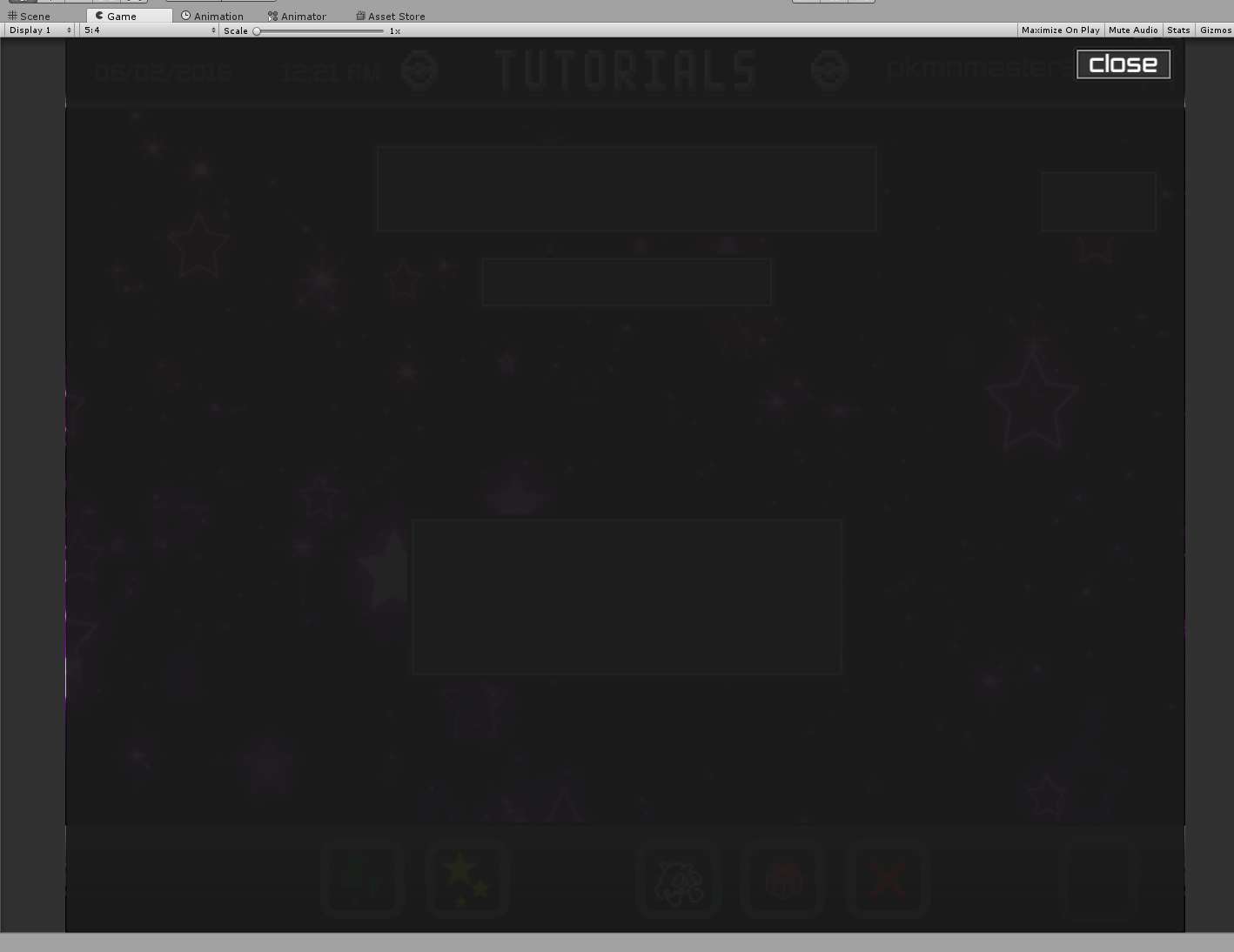 It's only a pixel or two wide, but it can be very noticeable if the background is colorful. It's present at every resolution in editor and in the build. The canvas is set to screen overlay, also with scale with screen size. This problem is appearing on other canvases as well, some of which are camera overlay instead of screen overlay.
It's only a pixel or two wide, but it can be very noticeable if the background is colorful. It's present at every resolution in editor and in the build. The canvas is set to screen overlay, also with scale with screen size. This problem is appearing on other canvases as well, some of which are camera overlay instead of screen overlay.
Any idea what could be causing this or do I have to settle with setting every anchor to -0.01 or 1.01?
Does the Image component have a sprite assigned, and does that sprite not extend 100% to the edges?
This was the issue. Unity's default sprite set has a gap around the outside. Removing the sprite from the Image component removed the gap. Thank you :)
Answer by G-Reusch · Jul 06, 2017 at 03:15 PM
With help from iwaldrop's comment, I discovered that the gap was due to Unity's default sprites (particularly "Background") having a gap around the outside. Removing the sprite from the Image component also closed the gap.
Your answer