- Home /
Must I be physically connected to an iPhone or iPad to test a game on it?
I've been testing on my own iOS devices hooked up with a USB cable to my laptop. XCode builds and then installs it on the device. Excellent. But:
Is there a way I can either generate something that can be zipped and emailed that will install it on someone else's iPad from their Mac, or set up my laptop as a server they can connect to and have them show up in my XCode, or whatever else the least pain-in-the-ass way of accomplishing this might be? Gasoline is pushing $4.50 a gallon here, and USB doesn't work very well at distances over 50 miles.
Answer by Datael · May 25, 2012 at 03:21 PM
TestFlight sounds to be exactly what you need!
alternatively you can just send the created .ipa directly. Just make sure everyones device is included in your provisioning profile (goes for testflight as well).
Passing an .ipa over some chat client or whatever is indeed equally as possible! For some reason it didn't even cross my $$anonymous$$d... I used to do that all the time, too...
TestFlight can be a bit of a pain to set up but once it's running it's really easy to push updates to people. You also get information as to who actually installed what updates, etc.
Your answer

Follow this Question
Related Questions
Can't find unity-remote-4 in AppStore 3 Answers
unity ios test in app purchase “verification failed” while login with sandbox tester user 0 Answers
Unit Test results on iOS 0 Answers
test ads on remote devices 0 Answers
Black Screen Only on First Start 0 Answers