- Home /
Third Person Controller Falls Through Terrain Upon Adding Mouse Orbit
My Controller is falling through the terrain but ONLY when I have a Mouse Orbit Active. Please respond and help me out, I need the mouse orbit for my game because the character controller doesn't cut it with the W,A,S,D set up to change the camera. Thanks in advance.
Note:
Terrain is NOT set to trigger.
Controller does NOT fall through without the mouse orbit active.
I have NOT edited any scripts so far.
Is trigger is NOT checked.
My controller IS ABOVE the terrain.
I have tried starting a new project and reloading all the assets but to no avail. Was a huge waste of time. Please help, I'd greatly appreciate it.
I'd also like to say that it looks kind of like the controller is immediately teleported below the terrain upon running the game.
Answer by aldonaletto · Sep 02, 2011 at 12:40 PM
This problem usually happens when you add MouseOrbit to the First Person Controller: the camera must not be a target child for MouseOrbit to work - if the camera is childed to the target, MouseOrbit enters a "dog-chasing-the-tail" loop and falls through the terrain.
By the way, @SisterKy is right: the Answer box should be used only to answer your question; comments, replies and the like should be posted using the minuscule link add new comment link in the question or answer.
Sweet! :D I'll add this info to 'the list'. :) Greetz, $$anonymous$$y.
Yepp, the problem was I didn't have the main camera as the "child" for the third person controller and I was adding the mouse orbit asset to the third person controller ins$$anonymous$$d of the main camera child within the controller.
I actually found the solution to the problem from a person in a game that I play, but I appreciate you taking the time to respond. :)
Also, sorry about the answer thing - I'm new to the unity answers scheme. ^_^
@Bloodlust np, thank you for tiding up :)
Why the heck was this answer down-voted back to 0?? Without giving a reason or admitting who did it? (can't have been Bloodlust with 11 $$anonymous$$arma...) I've done my fair share of browsing the 'falling'-Threads and I'm pretty positive that this info had not been on UA before. It's a perfectly valid answer?! Things like that make me very sad! :(
I agree with @Sister$$anonymous$$y: down voting must always have an explanation. Down voting without explaining the reason is worthless - and costs a vote to the one who down voted too.
I have no idea who down voted it, but I must say - I wish I could have given it a thumbs up. :/
Your answer

Follow this Question
Related Questions
Lock target and orbit it 3 Answers
Character controller and MouseOrbit Camera(don't work togheter) 2 Answers
Why Does This C# Code Do Nothing? 2 Answers
3rd person camera/movement 2 Answers
touchscreen and mouse orbit 2 Answers