Why does a directional light cast weird shadows like this?,
I'm following this tutorial for learning a bit of isometric stuff, and if I do everything exactly like in the video, the light will cast some weird shadows. You can see here what is happening to me: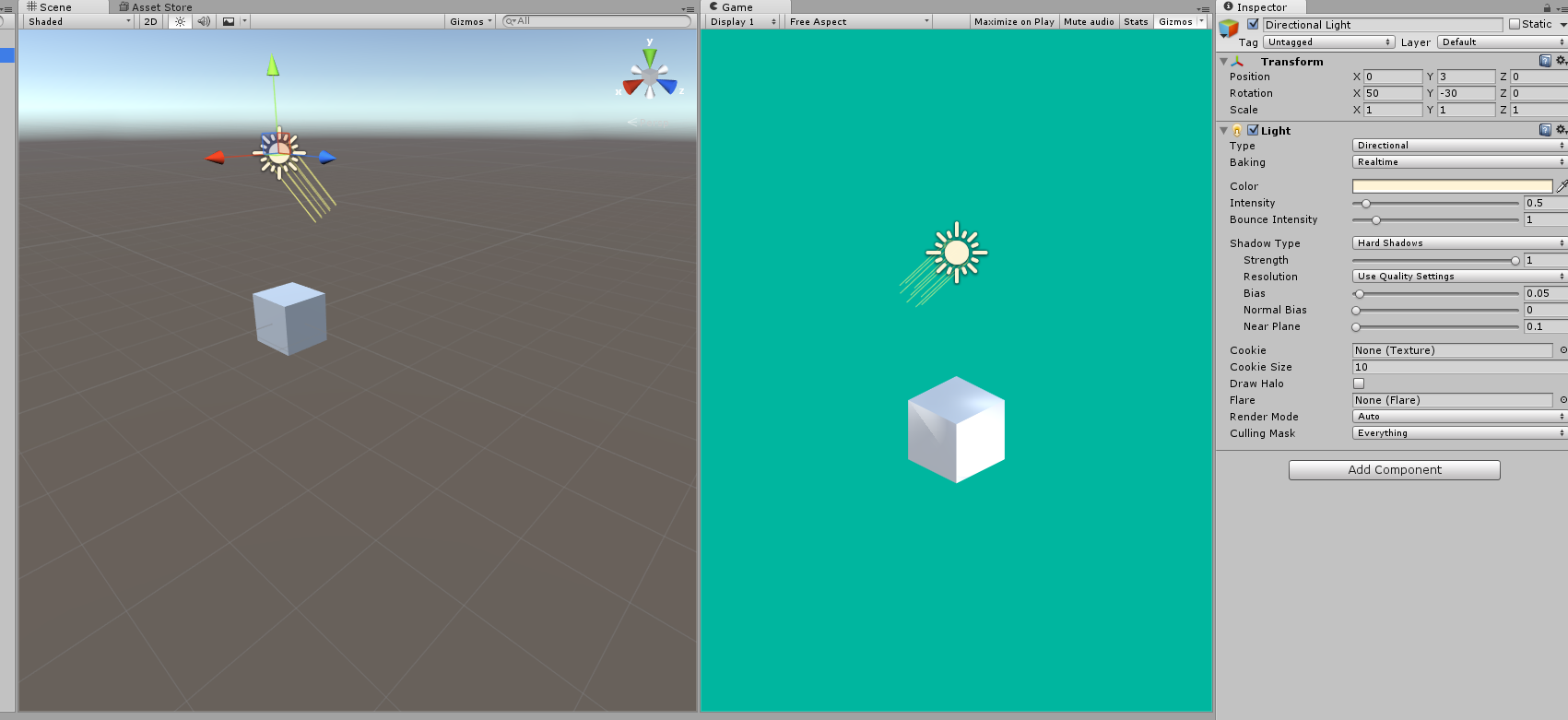 If I set the near clipping plane of the camera to 0, and its y coordinate to 2, than, the cube will appear in a lower position (obviously), and the shadows will appear normal, but not like in the video.
If I set the near clipping plane of the camera to 0, and its y coordinate to 2, than, the cube will appear in a lower position (obviously), and the shadows will appear normal, but not like in the video.
I really would like to use a negative near clipping plane like in the video since I plan on having a moving platform under the cube and I wanted it to disappear, go out of sight per say, without clipping.
Does it work for the person in the video, and not for me, because I'm using the free version of Unity rather than the Pro as in the video, I'm doing something wrong, or is it a matter of different versions?
Not sure if this is the issue, but generally a zero-value clipping plane is a terrible idea. Ins$$anonymous$$d, you should move the camera backwards a bit and increase your clipping planes.
Ok, thank you for your reply.
But should I use negative values for a clipping plane? The thing that bothers me is that in the video it works great, but in my situation it doesn't...
No, your clipping planes should always be more than zero. Like I said, move your camera backwards.
Your answer