- Home /
Question about adding a cut-texture to background
What I am wondering is if it's possible to place a texture itself in the background. Now, I know I could make a plane or a cube and put the texture there, but that would not do what I want.
I have a cloudy skybox set up and want to have a city-skyline in the background, all textures I have include a sky by default that does not fit to the skybox. I can cut out the sky and leave only the buildings, though that would leave the basic color of the cube/plane below and not fit as well.
My goal would be to cut out the sky in the texture, so that part becomes transparent (that shouldn't be an issue, seems to work fine for me) and then place the texture itself into my game-background with the textures transparent parts still being transparent.
Is there a way of doing so?
Answer by Nerevar · Jun 20, 2014 at 11:22 AM
Hello,
I think the easiest thing to do would be to create your own skybox texture, with buildings on the horizon and sky for all the other parts. Its more like a graphical design problem. You could modify such a image (with gimp, photoshop...) 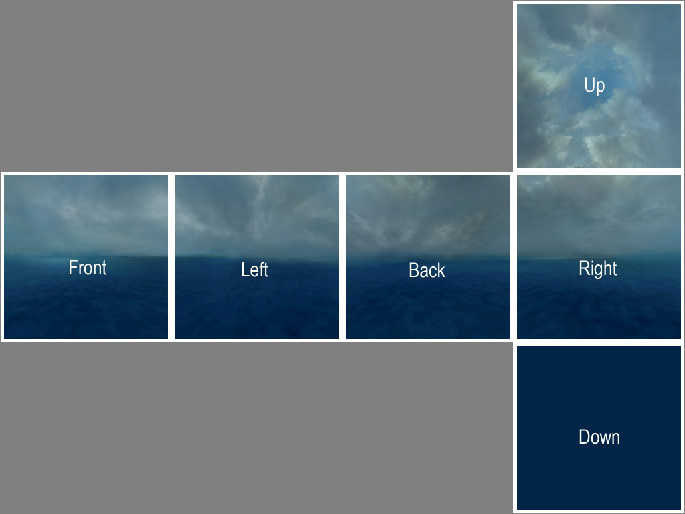
and add your city skyline parts to the different faces of the cube map.
to have something like this (white parts should be transparent but I didn't take the time to remove it :p, and yeah it is ugly but its just an example so you understand the principle ^^)

then use this as a skybox in unity. (You can find many skybox texture over the net if you need some more samples.)
I thought making a skybox was much more complex, though that could actually work. An idea I also had was to take the background of my skyline and just try to color it as fitting as possible to the skybox background, though that probably would not look very nice.
I'm gonna mark your answer, probably the best way, though I won't yet stop trying other ideas too =)
Your answer

Follow this Question
Related Questions
Assigning UV Map to model at runtime 0 Answers
Changing Skybox tint in game, permanently changes it in editor? 1 Answer
How to access the textures within a skybox from script 1 Answer
Skybox Texture doesn't display correctly on iOS build 0 Answers
How can I display a flat background - 2D image, not a skybox - behind everything in my camera? 4 Answers