Stereoscopic 3D 360 video player for Gear VR - left and right spheres out of sync
I am creating a video player for the Gear VR in Unity. I achieved this by creating one sphere for the left eye and a second sphere for the right eye, both centered at the origin. I also created 2 cameras, both centered at the origin. The left camera and sphere are on one layer titled "left" while the right camera and sphere are on a second layer titled "right". Each sphere contains the video. The VideoPlayer script plays this video. Each sphere also has a texture that plays the video on the inside face of the sphere. I've set up tiling and offsets to selectively play on the left sphere the portion of the video intended for the left eye and play on the right sphere the portion of the video intended for the right eye. All works well except that the left and right videos play out of sync by a fraction of a second. I think this might be due to slow, jittery playback. How does the the Skybox VR player play video so clearly and smoothly? My videos are saved in my project assets. Does Skybox pull the videos externally from the Android phone's storage? If so, how can I modify the VideoPlayer script to do the same?
Your answer

Follow this Question
Related Questions
How do I determine if an android device is able to play a HD video 0 Answers
Unity 2017 and GVR Video Player broken ? 1 Answer
AndroidVideoMedia: Error opening extractor: -10000 1 Answer
Am I able to add a video clip in VR project (Google VR and Cardboard) in Unity? 1 Answer
Shader - Video Loss Quality 0 Answers