- Home /
Problem in camera while rendering some 3D objects..?
Hello Friends, I am creating a scene in which First person can walk in to house, in that when my player moves some time the objects seen in his camera are good but some time when player move closer to those objects the objects hides automatically and when player comes back to his place the objects again become visible. Same thing happens if I move the camera direction of First person using mouse. I am not getting why this thing is happening.. :( Is there any problem in rendering those objects or is there any setting for First person's camera?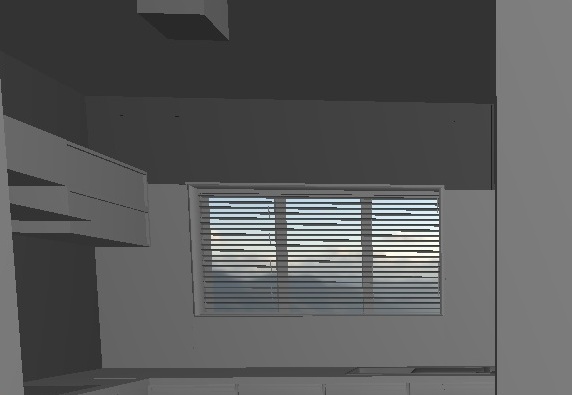
This img shows the window its fine in 1st img but As I go closer to it, it looks like 2nd img..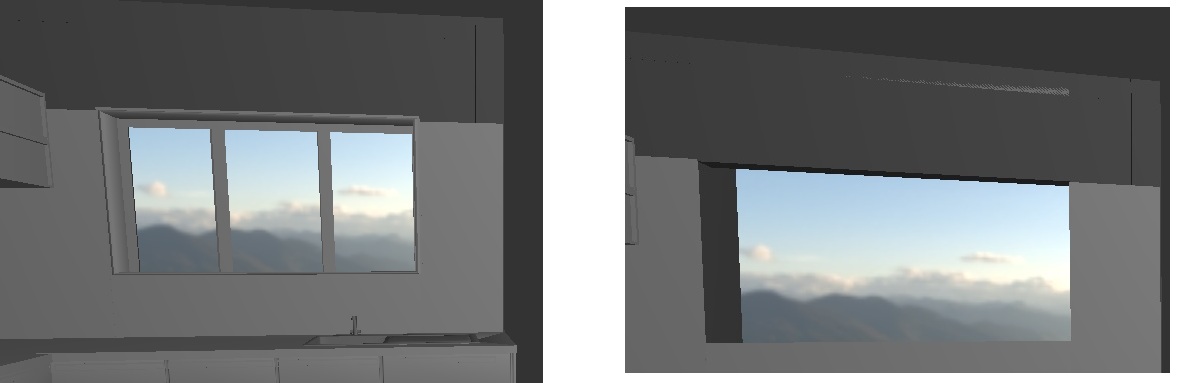 and bit more movement shows me again like this 3rd image.. Please help me. Thanks in advance.
and bit more movement shows me again like this 3rd image.. Please help me. Thanks in advance.
Are you sure you have triangles on both sides of your window cover. Unity only renders one side of faces.
Also do you see it properly in the editor?
Yes window cover has triangle on both side. And it looks fine in editor window. And if I take cube from unity at the place of window that cube also hides some time same like window... :(
Go to the camera, and in inspector, set Clipping Planes Near to 0.01
Do you have Occlusion Culling set up?
It can't be the near clip plane because the geometry around the occluded renders fine and is at the same depth.
Your answer

Follow this Question
Related Questions
[Solved] Object Flickering When Camera Moves Around 6 Answers
My GameObject is not moving when the camera is not looking at it 0 Answers
I Have Glitch Problem Car Move At time car back light and num plate glitch 0 Answers
Green Creep? Any idea what might be causing this visual glitch? 0 Answers
What's going on with rendering? 1 Answer