- Home /
I am new to Unity Game Development and I need a VERY BIG HELP. Everyone please see what you can do for me.
This is how the game is. The player is sitting on a table with four(4) plates in front of him and it's arrange from left to right. On each plate, there is four(4) pieces of biscuits on it. The goal is, the player need to pick all the biscuits on one plate and arrange it by add one biscuit from his hand to each plates untill none is left in the hand. Then he will have to pick all the biscuits from where he put the last biscuit. If the last plate is empty and one(1) biscuit left, he put it down and stop playing, otherwise he continue playing.
Through out the game, the player will only use his hands.
I have all the assets and animations ready but I don't know how to control the player's hand movements. And also setup the plates and biscuits. It's like you click on any plate and he starts playing. Thanks to anyone who can help.
Answer by darkStar27 · Dec 15, 2018 at 05:08 AM
Considering that your Game logic is ready and GameController working fine..
.
To start the game record clicks in the Update() function - by using Input.GetButtonDown to start your game on a click.
.
Now if you don't know anything about applying the animations and the logic of your game i'll recommend you check out these tutorials first, LINK. Here you'll find everything you need to implement in you game in videos.
.
Further if you face any specific problem, you can always post you question here. We love helping out.
.
P.S. - For making your player interact with the Object in your scene you can use triggers. (When the hand touches the trigger, disable the object and enable object that should be your player's hand child so that is move with it) Its all pretty simple actually. You just have to use unity a little bit and know in your mind what exactly you have to do.
Answer by Wolfride · Dec 16, 2018 at 03:26 AM
Also if programming is new to you, I can't recommend Playmaker enough. You might be able to do this in a couple days tops instead of weeks seeing as there are commands for parenting. So if you were using playmaker, you'd have a start state, and another state. You need a condition to fire the scripts in the second state, for example, the hand touched a biscuit. So a box or mesh collider set as a trigger. When the hand collidertouches the trigger collider (which could be slightly inside of the biscuit) it fires the second state in playmaker. Inside that state you tell it to parent to the hand, as example. Then you can make it unparent or disappear. It might help you understand all the commands in Unity and the scripts without ever learning C#.
I'm personally 2 years into a game using exclusively Playmaker and have no complaints. I've only had to buy something a few times, like the dialogue system for Unity and some water shaders.
Can you please keep advertising to the $$anonymous$$imum.
It's not a good option for a beginner to use an asset ins$$anonymous$$d of learning how to code.
If you can' t give a proper solution to something you shouldn't.
Your answer