- Home /
Question by
DarthRayban · May 08, 2016 at 10:46 AM ·
camerarotationscripting problemcamera rotate
View Matrix Camera rotation problem
Hi, i need to rotate a camera around a pivot point. I'm using a rotation matrix to modify the camera view matrix, and this works fine. The problem is when i get an angle from 180° to 360°, then the camera keep rotating without control. I fixed for angles from 270 to 360 but i cant find a solution for angles from 180° to 270°. What i'm doing wrong?
using UnityEngine;
using System.Collections;
public class ViewMatrixRot : MonoBehaviour
{
public float c = 0f; //angle
float a=0f,b=0f,asin=0f;
// Update is called once per frame
void Update ()
{
if (c < 0) c += 360f;
Matrix4x4 vm = GetComponent<Camera> ().worldToCameraMatrix;
if (c >= 180f)
{
if (c < 270f)
{
float acos = Mathf.Acos (vm [2, 2]);
b = Mathf.Rad2Deg * acos;
a = c - b;
}
asin = Mathf.Asin (vm [0, 2]);
if (asin < 0)
asin += (2 * Mathf.PI);
b = Mathf.Rad2Deg * asin;
a = c - b;
}
else
{
b = Mathf.Rad2Deg * Mathf.Acos (vm [0, 0]);
a = c - b;
}
Matrix4x4 rot = Matrix4x4.zero;
rot [0, 0] = Mathf.Cos(Mathf.Deg2Rad*a); rot [0, 1] = 0; rot [0, 2] = Mathf.Sin(Mathf.Deg2Rad*a); rot [0, 3] = 0;
rot [1, 0] = 0; rot [1, 1] = 1; rot [1, 2] = 0; rot [1, 3] = 0;
rot [2, 0] = -Mathf.Sin(Mathf.Deg2Rad*a); rot [2, 1] = 0; rot [2, 2] = Mathf.Cos(Mathf.Deg2Rad*a); rot [2, 3] = 0;
rot [3, 0] = 0; rot [3, 1] = 0; rot [3, 2] = 0; rot [3, 3] = 1;
Transform p = GameObject.Find ("WorldSystem").GetComponent<Transform> ();
float px = p.transform.position.x;
float py = p.transform.position.y;
float pz = p.transform.position.z;
Matrix4x4 pivot = Matrix4x4.zero;
pivot [0, 0] = 1; pivot [0, 1] = 0; pivot [0, 2] = 0; pivot [0, 3] = px;
pivot [1, 0] = 0; pivot [1, 1] = 1; pivot [1, 2] = 0; pivot [1, 3] = py;
pivot [2, 0] = 0; pivot [2, 1] = 0; pivot [2, 2] = 1; pivot [2, 3] = pz;
pivot [3, 0] = 0; pivot [3, 1] = 0; pivot [3, 2] = 0; pivot [3, 3] = 1;
Matrix4x4 np = Matrix4x4.zero;
np [0, 0] = 1; np [0, 1] = 0; np [0, 2] = 0; np [0, 3] = -px;
np [1, 0] = 0; np [1, 1] = 1; np [1, 2] = 0; np [1, 3] = -py;
np [2, 0] = 0; np [2, 1] = 0; np [2, 2] = 1; np [2, 3] = -pz;
np [3, 0] = 0; np [3, 1] = 0; np [3, 2] = 0; np [3, 3] = 1;
Matrix4x4 net = np * rot;
Matrix4x4 rm = net * pivot;
GetComponent<Camera> ().worldToCameraMatrix = rm*vm;
vm = GetComponent<Camera> ().worldToCameraMatrix;
Debug.Log ("----------------------------------------------------------");
Debug.Log ("a: "+a+" b: "+b+" asin: "+asin);
Debug.Log ("----------------------------------------------------------");
}
}
Comment
Your answer

Follow this Question
Related Questions
FPS Camera Control rotation limits 1 Answer
[Solved :D] Camera auto turns 180° from its init position on Play (Animated GIF Included!) 1 Answer
Reset player movement axes after camera rotation 1 Answer
rotateAround pivots at unexpected point 1 Answer
How to make the skybox pitch up and down with the camera? 0 Answers