- Home /
How to import "customizable" rig with multiple meshes from Blender to Unity?
So I'm currently working on a character for my game in Unity, and I have some questions.
First of all, how would I exactly import it into Unity? The rig will be composed of multiple different objects/meshes, which will all be rigged together, then it will be exported out of Blender and imported into Unity.
Here's basically what I mean (don't mind the fact I haven't rigged it yet) : 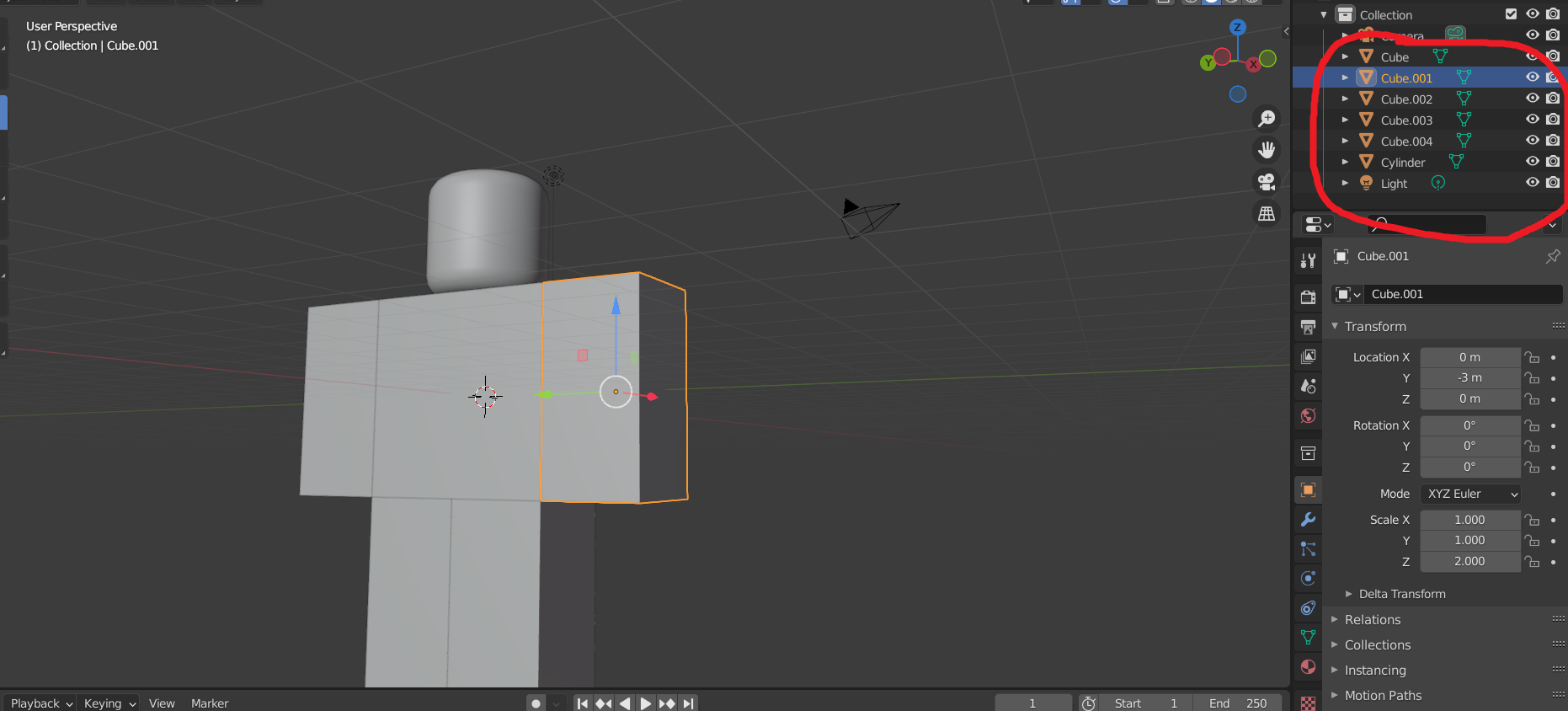
Secondly, how do I make it customizable?
What I mean by this is I want to be able to be able to add decals to certain areas, such as a face decal to the head part (I don't think the decals would be too hard to add) and also make each body part color-customizable, so if I want my torso to be colored red, I can do that. If I wanted it to be blue, I can also do that. And I want to do this without having to create a million different materials for each single option. The answer is probably straight-forward, but I'm a newbie to Unity and don't really know too much.
I'm using Blender 2.93 and Unity 2020.3.14f1.
Anyone know how to do this?
Your answer

Follow this Question
Related Questions
Ragdoll - Part of mesh left behind 0 Answers
Performance Question 1 Answer
How to handle high heel footwear in Unity characters/rigs? 2 Answers