Horrible Dashed Shadows (Blender to Unity)
I'm using a custom unlit shader to visualise shadows on some basic geometry I modelled in Blender. Unfortunately I get some strange shadow artifacts that I can't seem to get rid of.
I tried correcting normals in Blender, as well as adjusting the light bias from within Unity (I don't think this is a case of shadow acne, but it's probably a self-occlusion issue). I'm also using the highest quality settings. Any ideas as to why this is happening?
Link: https://imgur.com/j6SIIKy
Thanks!
Have you tried tweaking the normal bias, and near plane as well? When you say highest quality settings, you do mean the settings of the Unity Player as in like Ultra quality by default? If the standard shader looks fine it may be a problem with what type of rendering like, opaque or transparent is being used. I'll have to refresh my memory and get back with you in a bit. It almost re$$anonymous$$ds me of having two passes of the same shadow going on, or similar to two passes causing an interference pattern... if that makes sense.
Using the settings you have on that light, I even see the pattern on the standard shader. Up the normal bias as well perhaps. I'm probably forgetting something but don't you need to also pass light attenuation for it to look right? Forgive me and my forgetfulness of shader progra$$anonymous$$g as I've become way to used to doing it by shader graph lately.
Yeah I played around with the normal bias and near-plane bias as well. I tried using the Light attenuation, but it resulted in the same effect (I read that LIGHT_ATTENUATION is actually deprecated now in favour of SHADOW_ATTENUATION). Regarding the quality settings, I tried Ultra, as well as creating a custom configuration and played around with the values. I suspect the issue has to do with my blender model. oh well :/
Your answer