Placing lare objects at GPS site using MARS and / or AR + GPS plugin
Hello, firstly apols if some of what I am asking is either a bit elementary, or uses incorrect terms - I'm new to app dev.
Ok, that out of the way - brief bit of context. I'm a Biritish artist living in Sweden working on an upcoming exhibtion witha major gallery in the UK. Long story short, covid has meant having to find new ways of working, which now includes AR and doing so without being able to visit the site ( I know MARS has some very powerful simulation tools for exactly this pupose).
For the commssion I'm making a cross platform app, which people local to the gallery in Cornwall can use to visit and see 9 large scale sculptures (upwards of 5x5m) in two sites near Tate gallery. The intention is to make the objects feel as if they are part of the landscape, which I intened to do by not using image based marker location, and instead using GPS tags.
Initially I started out using MARS, but during some very early tests ran into a few issues with geo-fencing. I have since turned to the AR+GPS plugin, which seems to offer a slightly more straightforward solution.
Something I wanted to ask people, was about GPS stage objects, and whether it would be advisable to place each object on its own GPS stage object OR to place each object within the same GPS stage and to line with up to specific landmarks using X & Y adjustments? This second seems to fix a the problem of objects merging with one another when viewed at distance, but feels quite clunky? I am aware that a unit of 1 within Unity is 1m, but as I'm unable to test the objects on site, this feels quite hit and miss. I understand there is an unavoidable margin of error between 5 and 20m, and for the most part the objects I'm placing dont have to be pin-precision accurate - some of them will be levitating to further help.
I have managed to obtain two photogrametry scans of both sites via drone photography, but I'm also unsure how useful this will actually be? Does anyone have any experienc of using custom simulations to help place objects? How do I ensure the scale is correct for my scan, and that it is correctly orientated etc? And following on from that, any idea about how this data (I know its not the actual texture map) would be baked into the app?
As if thats not enough Q's I'd love to hear if people had any experience with occlusion when working at such scale, i.e. hills blocking majority of large scale objects when viewed at distance? I'm aware this is kinda the holy grail of AR.
Sorry if this is a bit of a garbled string of hard to answer Q's, just wanted to connect with anyone else who'd tried working at such scale?
Thanks immensely for reading this all.
Your answer

Follow this Question
Related Questions
Problem with AR+GPS - GPS Stage Object goes automatically into ARLocationRoot 1 Answer
Markerless AR based on GPS 0 Answers
GPS to unity units? 1 Answer
Trying to make an AR android app based on GPS location with a videoclip (instrad of a 3d object 0 Answers
how to place 2d/3d objects in real world based on location and altitude... 0 Answers