- Home /
spell casting problem
ok so i try to create a basic fire spell using a mesh particle emmiter prefab that i created. it works inside the unity program but not on the built exe. At first i though it was my menu feature that was causing the problem, not the case, tried running without the menu same problem. this is the spell script i used`#pragma strict
var spell:Transform; var cooldown:float = 1.5; private var castimen : float = 0.5; var mana: int = 50;
var spellsound: AudioClip; var charges: AudioClip;
var oom: boolean = false;
function Update () { if(Input.GetButton("Fire1")&&Time.time > castimen) { if(mana > 0){ Cast(); } else{ return; } }
if(Input.GetButton("Charge")){ if (oom){ charge(); } } if(mana<=0){ oom = true; } else{ oom = false; } } function Cast(){ audio.PlayOneShot(spellsound); castimen = Time.time + cooldown;
var shot = Instantiate(spell, transform.position, Quaternion.identity); shot.rigidbody.AddForce (transform.forward * 3000); mana--; } function charge(){ audio.PlayOneShot(charges); mana = 50; }
` please help i've no idea where to go from here. thanks for your comments, what i am trying to do is instantiate the object "Spell1" as a rigid body and add force in the forward direction, however when it is built the object never even appears, also the object itself has a script attached to it that tells it to destroy itself after 3 seconds.
You post that it "doesn't work" but haven't describe what it should do when it does work nor described what you are seeing when you say it doesn't work. Code should be supplied to additionally clarify a question and not assume that your readers can read the code and intuit what it should or should not do.
@kolban : Looks to me that the question is : "Why does this code run inside the editor/unity program itself, but not in the built project?" .. I don't think they were asking what's wrong with their code, just wondering what would be the reason for it working properly in one but not the other ; and then they put the code up for viewing for those that would say to the OP : "Well, whats your code? $$anonymous$$aybe there's something wrong with it. If we had that, then maybe we could tell you."
i agree with lo0n many would ask for the code even thou in this case its not needed but thanks for posting it for other to have something to look at in the adventures. not sure what to say about not working outside the editor maybe try rebuilding. check to make sure all your levels are included in your build settings.
If it's a mobile app use #pragma strict and if not I would remove it. It does sound more like a build issue. Check all your settings and make sure you don't have any errors after you export the project. What platform are you testing it on?
Answer by StephanK · Apr 23, 2012 at 09:02 AM
the variable spell is a Transform. Therefore if you Instantiate it you will probably get a Transform, not a GameObject. I have no idea why this works in the editor, imo it shouldn't. Try changing the type of spell to GameObject instead.
thanks man, changed the script to use a rigid body and every thing is working now.
Your answer

Follow this Question
Related Questions
Save Player Health and stats 1 Answer
JavaScript Level Loading Disable A Layer 1 Answer
A question about making spells(magic) 1 Answer
Setting Scroll View Width GUILayout 1 Answer
Save data from one scene to another? 0 Answers