- Home /
The question is answered, right answer was accepted
What would be a good mesh designer for Windows?
I am using Unity as an intro to game designing, but I need a simple, free mesh designer so I can create my own meshes. Any ideas?
Answer by PTerto · Oct 08, 2013 at 06:39 PM
Blender 3D the best!!! http://www.blender.org/
Answer by tw1st3d · Oct 08, 2013 at 06:59 PM
As @PTerto said, Blender is good, but it is in no way the best. There are many other programs that are better, such as Cinema 4D, 3DS Max, and Maya 3D. Now, if you want something free, use Blender, but if you want something that is the best, those are your top choices.
Yeah, I kind of need something free, so I will try Blender 3D. Thanks!
I've spoken to a few hardcore $$anonymous$$aya / 3DSers and they reckon Blender is actually a far better program but they are too familiar with the others to stop now. Plus they already paid bucks :P
Blenders ability is very short in comparison to the in-depth things you can do with 3DS $$anonymous$$ax, in my opinion. You have to go out of your way to get partially advanced in usage.
He said a free software, so in this case, no doubt Blender is the best ;)
Answer by flaviusxvii · Oct 08, 2013 at 08:42 PM
http://www.sketchup.com/ is by far the easiest for getting something put together quickly.
Blender is the best option for something quality though.
Follow this Question
Related Questions
Materials on an imported mesh 1 Answer
Switching meshes 1 Answer
Mesh information explained. 1 Answer
Mesh between lines - Mesh.SetIndices 1 Answer
Can you store arbitrary data in a Mesh? 2 Answers