VFX Graph - None of the UI is responding meaningfully
Latest alpha build (0a16.2180), VFX graph 9.0.0-preview.33
I can't seem to do anything in the VFX graph UI. For example, clicking a little dropdown drawer triangle (next to "Bounds" for example in an init block) simply doesn't do anything. The color flickers as if I am pressing it, but nothing occurs.
Similarly, if I click "LOCAL" to try to change the effect into a "WORLD" based graph, I get a very quick flicker of a "Compiling" load, followed by absolutely nothing. No change into "WORLD", nothing. I can hook up node paths, and I can look in multiple choice drawers like "Spawn mode: Random || Custom", but that's about it.
Kinda stuck being able to make anything until I can figure this out. Is the UI driving this screwed up for me? Should I reimport something? As far as I can tell there are no errors being spat out to indicate dodgey VFX graph code. Had a few UI problems in the latest release.
Edit: Have tried reimporting, reinstalling Unity build, trying on different graphs that used to work, nothing seems to work as it used to.
The other day I deleted an old lingering 0.0.4 UIBuilder early stage package from my project, could this have taken anything UI related with it?
Edit 2: Starting a new blank clean-slate HDRP project with no added packages yields the same problem. Fresh install, new project, create a Visual Effect, try and click LOCAL or a dropdown and nothing. This uses the non-preview version of VFX graph (8.1.0). Major blocker at the moment, any suggestions would be appreciated.
Thanks! 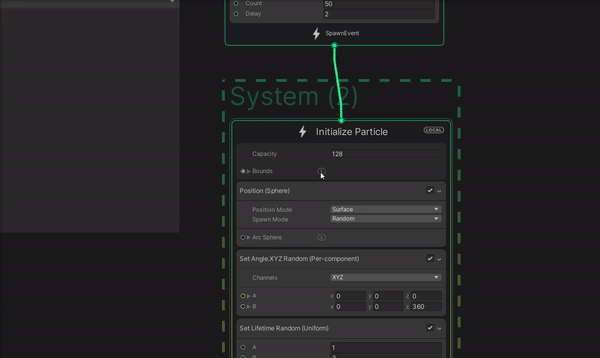
Your answer

Follow this Question
Related Questions
Particle system in UI is not working. 0 Answers
How can i use UI Mask to get a soft fade? 0 Answers
Unity bug when using the filter on the camera 0 Answers
So many UI bugs. 1 Answer
what happens with my UI? 0 Answers