- Home /
HELP! Avatar pivot point moved,HELP! Avatar pivot broken
Hello! I'm trying to make an avatar in Unity 2018.4.20f1 for Vrchat SDK3.0. And somehow her pivot point got attached to her right leg, which means if I use FBT, my body is in line with only her right leg which makes it impossible to play! I know theres a way to move it because in her older versions, its centered (where it should be) but now its on her right leg, I don't know how to move it but there has to be a way since it got moved.. Any help would be greatly appreciated! (I have not put her in blender at all or used pro builder since I don't know how to access them),Hello! So I'm trying to make an avatar in Unity 2018.4.20f for vrchat, SDK3.0 and somewhere while editing, the pivot got attached to her right leg instead of being in the middle, which means if I use FBT, I'm set to her right leg which makes it almost impossible to play. I know there's a way to move it because on older versions of her model, its in the correct spot! I really need this to work, so any help would be extremely appreciated. I haven't used her in blender or pro builder so I don't know what could've moved it..
Your answer

Follow this Question
Related Questions
How do I rotate in the center after changing the position of the pivot? 1 Answer
temporarily change the pivot, scale, pivot back 1 Answer
How to Rotate Object around point only 90 Degree. 1 Answer
Change RectTransform pivot without changing position 0 Answers
Custom avatar on HTC Vive CameraRig 3 Answers