- Home /
GUI & Water don't show up in web player (Water3Example)
I opened a new project and added the water standard and pro assets (I'm using the latest Unity 3.4 engine with Pro license on a Macbook Pro) and it looks fine in Editor and Game views but I don't see any water after build in the web player !
Any ideas why? ...I also noticed that non of my scripted GUI elements show up.
I just recently upgraded from 2.6 to 3.4 (this is my first test of 3.4) so is there something new about compiling for web player that I'm not getting?
[edit] -- it looks fine when compiled as standalone (Mac) so I reported as a bug to Unity. Is it a bug? Anyone come across anything similar?
[edit] -- FYI: it works on a PC so this issue is a bug.
[edit] -- FYI: works when I play in IE8 / firefox on my Mac running WindowsXP via Parallels Desktop ...so it can't be my graphics card.... ?
I am having this issue as well (Lion, Unity 3.4.2). Thanks for the tip about it working on PC, I can confirm this. For the record, I am using Water4 (Simple).
I have observed that anything rendered with transparency (Transparent/Diffuse and Additive/$$anonymous$$ultiply shaders, at least) do not show in the Web player when water exists in the scene.
Did you ever reach a solution? Can you please link to the bug you posted?
If I do find a solution, I will post it here.
EDIT: We seem to have a $$anonymous$$ac with an NVidia card that's rendering these things just fine. $$anonymous$$acs with ATI cards seem to be the ones having this issue. The PC we used has NVidia.
Answer by jwilliamsen · Jan 06, 2012 at 01:06 AM
We're seeing this as well in our worlds. It MAY be a fundamental problem with the ATI drivers, or, it could be an issue with the Unity Web Player for the Mac. We do NOT see this issue on older Macs or Macs with nVidia cards. Does anyone know if Unity is looking at this?
Contrary to my comment above, we also have an older mac with ATI that actually works. I'm not sure what the deal is.
Answer by adamonline45 · Jan 06, 2012 at 09:01 PM
Our current workaround for this is to set the water quality to "Low." By tweaking some other parameters, we got it looking pretty darn good still. So far transparent objects and water render on all our machines now; but this is not to say that there would be a machine out there that has the same issue even on Low settings.
This solution works for us for now, but I suspect there is an individual culprit, be it in the water shader, code, or simply a setting. If I get the opportunity to narrow it down, I'll be sure to update my answer.
Answer by abeday · Jan 07, 2012 at 03:39 PM
We are having the same problem on brand new Macbook Pros.. I'm suspecting it's a web-player problem.. Has anyone entered a bug to Unity3d? It seems to work fine on the Play preview in the engine.
Hmm, we're on factory-Lion $$anonymous$$acBook Pro's as well (not BRAND new, but pretty close), and we're not having a problem on those machines. As I mentioned in my answer below, we were able to get the water and transparent objects rendering on other machines by tweaking settings (namely the 'quality' setting).
If you find any particular, more fine-grained settings that make a difference, please update your post. I'll do the same!
Also, the OP says he entered a bug; he seems to be gone though. I haven't bothered searching for it, and I'm on other tasks now. If you find the ticket, would you $$anonymous$$d posting a link? Thanks!
Thanks for confir$$anonymous$$g this... I've been going nuts! I submitted the bug prior to the holidays but never got a confirmation or it's lost in my e-mail -- will post it when/if I find it.
As for the graphics card... I have NVIDIA GeForce 9400$$anonymous$$ and it doesn't work for me but I'm using Snow Leopard
($$anonymous$$acBook Pro intel core 2 Duo, 2.8 Ghz, NVIDIA GeForce 9400, OSX10.6.8)
As for setting the Water quality setting, I'm using Water3 and I don't see a "low" option. There is Water $$anonymous$$ode options but even if I choose the lowest "Indie" mode, I still get weird rendering results in web player.
Your answer

Follow this Question
Related Questions
Water3Example has strange refraction 3 Answers
Water from Unity 3.3 doesnt works on Unity 3.4 2 Answers
How to animate Pro Water3 0 Answers
Floating Character, Water3 1 Answer
Simulating Water not working.. 1 Answer