- Home /
Leg crossing while blending strafe animations?
Is there any way to prevent leg crossing while mixing strafe animations with blend trees? No matter what I do it always happens along a diagonal axis! Is there any rules to obey while animating the character in an animation program to prevent this! Thank you.
when I have had issues similar to this it is because the animation of the two joints was different. Although, say the legs, looked the same, the keyframes at the start of the animation for that leg were not and in blending the difference funky things happen. check the animation curves for the crossing legs
Have you solve the issue? what can I do to fix the issue! thanks for the comment
it was a while ago, but I remember I brought the animation file of the movement that seemed to be the problem into the animation file I knew to be ok ( it was going from a walk to a run, the transition worked fine going from walk to everything else, but when blended to a run the left leg made a funky arc before going into run). So I brought the run animation into the walk animation ( in a separate 3D animation app) and compared the animation curves. The run leg started out 360 degrees off . meaning it looked fine visually on the character but the y rotate was 360 ins$$anonymous$$d of zero. So I dragged the curve up to put the start key at zero. Worked for me but your problem may not be the same
Your answer