Blurry textures in Gear VR
I have problems with blurry textures in VR. In the editor, texture look good. But on the phone in the Gear VR texture blurred in the foreground (and further from the camera). ///The quality settings:
Texture Quality - Full Res
Anisotropic texture - Forced On
///OVR Manager:
Use Recommended MSAA Level - ON
Max Render Scale - 2
Min Render Scale - 1.5
Maybe in the screenshot it is not very noticeable. But in Gear VR difference is much greater.
Screenshot: link image
Answer by tobermanar · Apr 23, 2018 at 08:39 AM
I had a similar problem and everything vanished when I disabled the Oculus Developer mode on the phone.
Quick reminder : The Oculus developer mode is on application settings --> Gear VR Service --> Storage --> Manage Storage --> Developer mode (press 7 times bluid to make it appear).
I hope it helps !
Your answer

Follow this Question
Related Questions
Does anybody have any idea what this error means? 2 Answers
Unity 5.6.0f3 Oculus rift crash when removed from the head when build 5 Answers
Unable to merge Android manifests after making changes 0 Answers
Unity XR Interaction Manager Bug? 1 Answer
Oculus Quest: Unable to grab grabbable object,Oculus Unity: Can't grab object with OVRHands 0 Answers