- Home /
Question by
wkmccoy · Nov 10, 2011 at 04:07 PM ·
fbxmayatransparentnormal
Transparent diffuse normal issue
I have a model with a UV map that works fine with a diffuse shader, but when I change it to a Transparent/diffuse, parts of the model dissapear when viewed from less that 45 degrees or so (rough estimate) So basically if I am look straight at it, the surface is not there, but as I angle away from the part, it shows up. Other parts are fine on the same section. What are the possible issue in play here. The part was modeled in Maya, uses 1 texture, I tried calculating normals as well as not, no difference.
Comment
Found a different shader at http://www.unifycommunity.com/wiki/index.php?title=AlphaVertexLitZ
and it works fine!
Your answer