- Home /
How to have multiple enemies spawn in a wave?
So I have a wave spawner script that has only one slot available for something, in this an enemy. I tried messing with my script to include multiple enemies in one wave, but to no success. Below is my current script that anyone can use. It is a bit long, but I decided to include all of it because I wanted anyone to use it.
public class WaveSpawner : MonoBehaviour {
public enum SpawnState { SPAWNING, WAITING, COUNTING };
[System.Serializable]
public class Wave
{
public string name;
public Transform enemy;
public int count;
public float rate;
}
public Wave[] waves;
private int nextWave = 0;
public Transform[] spawnPoints;
public float timeBetweenWaves = 5f;
public float waveCountdown;
private float searchCountdown = 1f;
private SpawnState state = SpawnState.COUNTING;
void Start()
{
if (spawnPoints.Length == 0)
{
Debug.LogError("Now spawn points referenced.");
}
waveCountdown = timeBetweenWaves;
}
void Update ()
{
if (state == SpawnState.WAITING)
{
if (!EnemyIsAlive())
{
WaveCompleted();
}
else
{
return;
}
}
if (waveCountdown <= 0)
{
if (state != SpawnState.SPAWNING)
{
StartCoroutine(SpawnWave(waves[nextWave]));
}
}
else
{
waveCountdown -= Time.deltaTime;
}
}
void WaveCompleted ()
{
Debug.Log("Wave Completed!");
state = SpawnState.COUNTING;
waveCountdown = timeBetweenWaves;
if(nextWave + 1 > waves.Length - 1)
{
//When all waves are complete!
nextWave = 0;
Debug.Log("ALL WAVES COMPLETE! Looping...");
}
else
{
nextWave++;
}
}
bool EnemyIsAlive ()
{
searchCountdown -= Time.deltaTime;
if (searchCountdown <= 0f)
{
searchCountdown = 1f;
if (GameObject.FindGameObjectWithTag("Enemy") == null)
{
return false;
}
}
return true;
}
IEnumerator SpawnWave (Wave _wave)
{
Debug.Log("Spawning Wave: " + _wave.name);
state = SpawnState.SPAWNING;
for (int i = 0; i < _wave.count; i++)
{
SpawnEnemy(_wave.enemy);
yield return new WaitForSeconds(1f / _wave.rate);
}
state = SpawnState.WAITING;
yield break;
}
void SpawnEnemy (Transform _enemy)
{
Debug.Log("Spawning Enemy: " + _enemy.name);
Transform _sp = spawnPoints[Random.Range(0, spawnPoints.Length)];
Instantiate(_enemy, _sp.position, _sp.rotation);
}
}
Thanks, and I will be as clear as possible.
Answer by TheSOULDev · Sep 12, 2017 at 12:16 AM
You only need to add a variable for the number of enemies you want to spawn (let's call it x) and then run a for loop x times for the Coroutine in line 52. Alternatively, you could alter the wave count property of the wave class before calling the coroutine, as it seems to have that kind of functionality.
The best thing to do would be to totally scrap that script if you didn't write it yourself; it's already pretty poorly made and you don't even seem to understand how it works, which is always a bad thing when creating a game.
Your answer