- Home /
How can I assign a clone with a script to a variable? without drag & drop
At the start of my game, a player(clone) is instantiated with the PlayerStats script on it. When an Enemy dies, it calls the adjust methods in the PlayerStats script to increase the score and money variables. So I dragged and dropped the Player prefab into the playerStats slot in the Enemy prefab but this doesn't adjust the values when I run the game. However, if I drag and drop the Player(Clone) to the playerStats slot on an Enemy(Clone) during run time then it works fine. But I obviously can't drag and drop this on every single enemy during run time.
So how can I set that playerStats slot to be player(clone) in the code? I've searched around a lot and I can't seem to find anything about this problem specifically.
public class Enemy : Entity {
//how much score or money the player gets after kill
public int scoreReward;
public int moneyReward;
public PlayerStats playerStats;
public GameObject player;
void start(){
this.scoreReward = 10;
this.moneyReward = 10;
player = GameObject.FindWithTag("Player");
//playerStats = player.GetComponent<PlayerStats>();
}
...
public void Die(){
Destroy (this.gameObject);
player.GetComponent<PlayerStats> ().AdjustScore (scoreReward);
//playerStats.AdjustScore (scoreReward);
//playerStats.AdjustMoney (moneyReward);
}
}
Answer by getyour411 · Apr 07, 2014 at 01:57 AM
change start() to Start()
remove the // from playerStats in Start()
in Die(), move the Destroy to last
change player.GetComponent<PlayerStats>()
to
playerStats
O$$anonymous$$G thank you so much. I need to take a break lol. Those were dumb mistakes on my part.
Your answer