- Home /
2D Plane Axis Restriction, Photon Networking & Physics...
Greetings -
New here! Anyhow, I've been trying to create a simple multiplayer space game that operates on a 2D plane (X and Z. No up and down, so Y is not used), but is otherwise 3D. I coded movement of the ship using non-realistic physics, and the ship controls great. Implemented a firing mechanism that instantiates a laser burst object, and applies force to it. 10 seconds later the fired object destroys itself. Also great. Then I tried to implement multiplayer using Photon Networking to give myself something to shoot at. I'm able to join up two clients just fine. Each client instantiates the same ship, but only controls the one owned by each respective player.
However, as soon as one of the laser bursts hits the other ship, it reacts and starts tumbling off the plane movement is hypothetically glued to from the perspective of the client firing the weapon (nothing is currently telling the recipient of the hit to react, so there is no change on the other client side).
Further movement from the recipient of the hit will transmit new coordinates/vectors to the firing client, which causes the ship object to bounce between physics position and transmitted position.
How do I restrict the object to just the X and Z axis from the perspective of both clients? How do I keep this object in sync between the clients?
I feel a little lost, and have been stuck here for a few days now. Looking for a hint to get back on track. I have tried (based on answers here):
Using a configurable joint and restricting the Y axis height.
Realizing Unity 3.4 and beyond support restricting axis through Rigidbody constraints and trying that instead.
Creating a custom script which would restrict transform to Y axis "0" on Update() for the Ship object.
I would love any support in getting me back on track.
Love,
Keldren
Your answer

Follow this Question
Related Questions
2D 360 degress platformer example needed 0 Answers
How would one model speed of light propagation in unity for a space combat sim? 2 Answers
Different drag for each axis 3 Answers
Frisbee throw - How would I add roll / pitch to a spinning object? 0 Answers
Rotation speeds are different despite having same code 1 Answer