- Home /
How do I make my character's movement less floaty?
I'm making a top down 2D dungeon crawler and I'm having a problem with movement. It's too "floaty", kind of like your character is running on ice. I still want to have some realistic physics in the movement, but I don't know how to find that middle ground between jerky and floaty. I also have keyboard and controller support in the game.
using UnityEngine;
public class PlayerMovement : MonoBehaviour
{
public Vector2 movement;
public Rigidbody2D rigidbodyComponent;
public float inputX, inputY;
public Vector2 speed = new Vector2(50, 50);
void Update()
{
if (name == "Player 1")
{
inputX = Input.GetAxis(PlayerInfo.p1Horizontal);
inputY = Input.GetAxis(PlayerInfo.p1Vertical);
}
if (name == "Player 2")
{
inputX = Input.GetAxis(PlayerInfo.p2Horizontal);
inputY = Input.GetAxis(PlayerInfo.p2Vertical);
}
if (name == "Player 3")
{
inputX = Input.GetAxis(PlayerInfo.p3Horizontal);
inputY = Input.GetAxis(PlayerInfo.p3Vertical);
}
if (name == "Player 4")
{
inputX = Input.GetAxis(PlayerInfo.p4Horizontal);
inputY = Input.GetAxis(PlayerInfo.p4Vertical);
}
movement = new Vector2(speed.x * inputX, speed.y * inputY);
}
void FixedUpdate()
{
if (rigidbodyComponent == null) rigidbodyComponent = GetComponent<Rigidbody2D>();
rigidbodyComponent.AddForce(movement);
}
}
Answer by Harinezumi · Jul 31, 2018 at 07:10 AM
The character works correctly according to the law of conservation of momentum. You can slow down either by increasing the friction using a physics material with high(er) friction and assigning it to the collider, or you can simply increase the drag variable of the rigidbody which is a velocity dependent slowing factor (between 2 and 10 is usually a good value).
You can create a physics material by right clicking in the project view and selecting "Physics material" from the menu.
You can do either, probably even both, but I would recommend just going with the drag, as it is simpler. 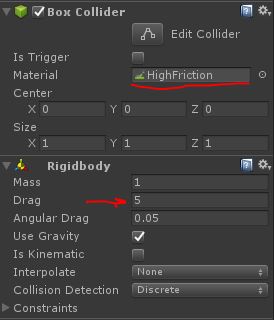
Your answer

Follow this Question
Related Questions
Weird Rigidbody2D.velocity.x problem, float out of control 0 Answers
2D Directional top down movement,Topdown 2d Directional Movement 0 Answers
How do I make my character move on the Z axis on 2d rigidbody? 0 Answers
How can I make 2D movement less jerky on a controller, with velocity and such? 0 Answers
Rigidbody2D x velocity not moving unless placed in FixedUpdate 1 Answer