Tilemap brush doesn't allign with the mouse, it is offset by a huge amount
Hi guys,
Every now and then my tilemap brush suddenly becomes massively offset from where the mouse is positioned - i.e. where it should be. I've taken a screenshot, but by default it doesn't show the mouse in it - in this particular picture, the mouse is directly above the red-headed character. You can see the white square is where the brush paints the tile.
If I move the mouse down a square, the white box also moves down, but with the same offset on the X axis.
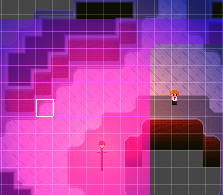
The brightly coloured pink tiles are not a bug, fyi, they are intentionally that colour!
The only solution to this offset that I have found is to close Unity and reopen it.
I appreciate this is almost certainly a bug, but I can't find any other reports of it anywhere. Does anyone have a workaround?
Answer by tomosbach · Jul 16, 2021 at 12:10 PM
Update:
I think I may have found the problem.
When I reopened Unity, I found that the problem persisted. It turned out that the tilemap I was working on had had it's transform's x and y coordinates moved, whereas all the other tilemaps' x and y coordinates were set to zero.
Upon re-aligning them, I found that the problem dissapeared.
Your answer