- Home /
Spatial Mesh do not show in hololens2 emulator.
i'm using Hololens 2 emulator version 10.0.19041.1157
MRTK version 2.6.1
Unity Version 2020.1.0a12.1360
Windows 10 64bit
In unity, i can see example mesh loaded from spatial mapping data ["MixedRealityToolkit" GameObject ->Spatial Awareness -> Spatial Objet mesh Observer -> Type ->SpatialObjectMeshObserver].
I have attached a script to Gameobject that draws lines on this sptial mapping as attached in screenshot below
void Start()
{
IMixedRealitySpatialAwarenessSystem spatialAwarenessSystem;
spatialAwarenessSystem = CoreServices.SpatialAwarenessSystem;
spatialAwarenessSystem.ResumeObservers();
}
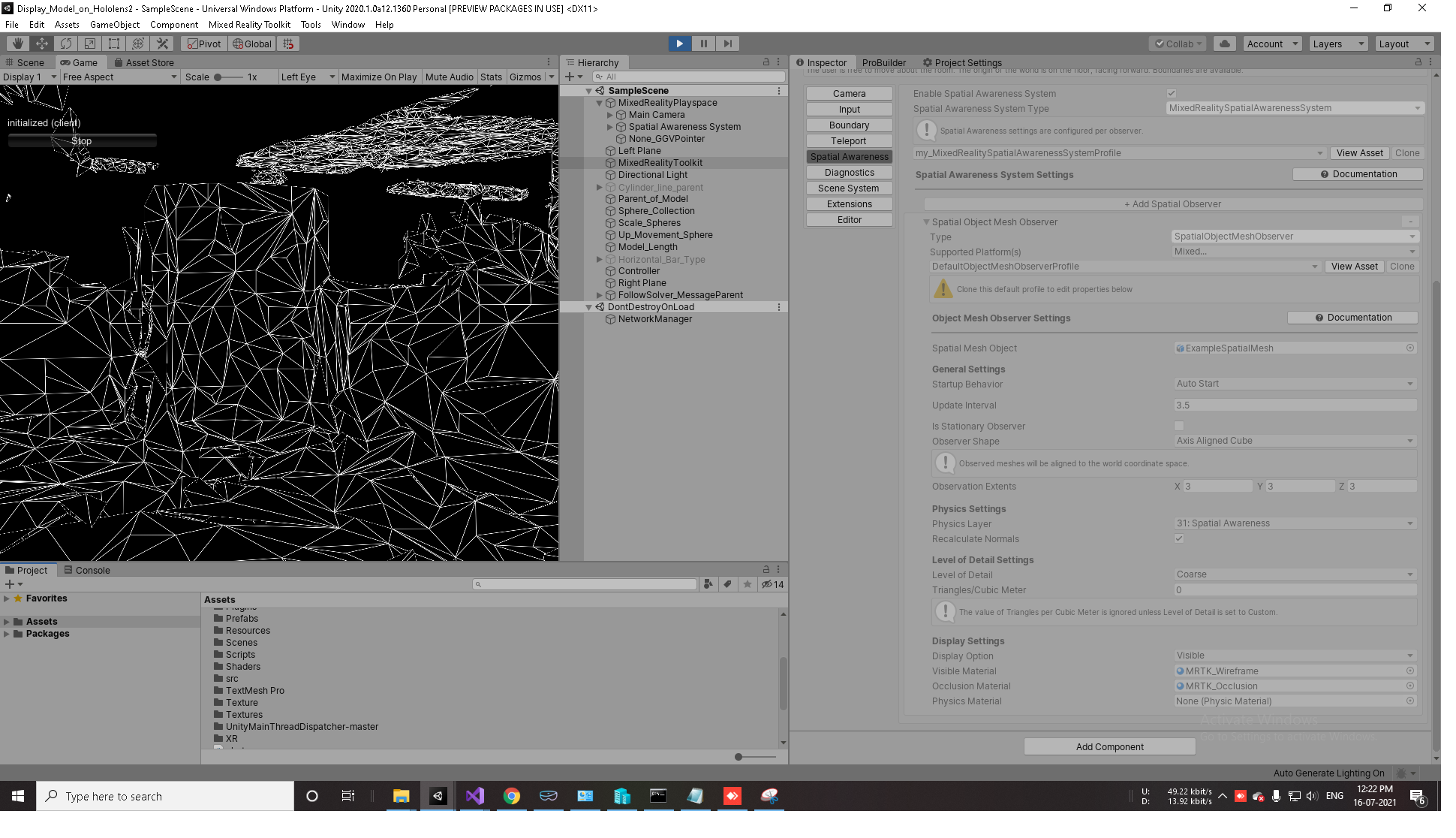
while building the app to hololens in unity, i'm setting the value
["MixedRealityToolkit" GameObject ->Spatial Awareness -> Spatial Objet mesh Observer -> Type ->WindowsMixedRealitySpatialMeshObserver]
I have enabled "SpatialPerception" under Player Settings->Publishing Settings->Capablities.
There are no build errors, App Deployment from Visual Studio to Hololens emulator is successful [x64, Release]
Note: i have loaded default room in emulator.
upon app start, i don't see spatial mesh in emulator like i used to see in unity.
although i can see spatial mesh in webportal of emulator as shown in below screenshot.

Your answer

Follow this Question
Related Questions
Calculate distance between two surfaces? 3 Answers
How can I properly control a complex model in Unity3D 1 Answer
Bad Mesh quality after import 2 Answers
Swap Mesh upon Collision? 2 Answers