- Home /
The "+" icon in Parameters within the Animator is greyed out, what am I doing wrong?
So I am obviously new to Unity and game development as a whole, but I am following this amazing guide to get me started. However, he is using an older version of Unity Personal Edition and it seems to be working differently (obviously) at some points. So, he is asking me to create a float for making my 2D character actually show that he is moving in a specific direction by connecting the animation to it. However, the "+" icon is greyed out and I cannot create a new parameter. What do I do?
Answer by OVERCOVER · Aug 23, 2017 at 01:11 AM
Nevermind, figured it out! Make sure the game isn't in PLAY mode. Click the "Play" button on the "Game" screen and make sure it is off, stupid mistake by myself!
Answer by adrienPlayerium · Aug 23, 2017 at 01:05 AM
Is the Animator created? maybe you don't have animators in your project, I think it's greyed out in the animator window when you don't have any animators. Not very sure...
I am not sure what you mean by that, I followed the exact steps he did. Added the sprites for the animations, created the script for actually being able to move around, created the animations and now I somehow have to implement these animations to the movements, and that's where I am at. It just does not let me create a float for the animations to be implemented to the movement. :O
Your answer

Follow this Question
Related Questions
Animation Parameters Not Working Correctly 0 Answers
How to handle multiple animation variants 1 Answer
Animation in android game not working 2 Answers
help with animation and movement?,i want to sort out my animation in my movement? 0 Answers
[3D Game Kit]Change animations from generic to humanoid 4 Answers