Help with raycast stopping player from going through walls
Hello I am using raycasts to stop the player from going through walls. I have a camera controller that allows the player to move around the 3d space similar to the way you can move around in the scene of a unity project. The method I use to stop the player from going through walls if they move forwards works perfect every time. I tried to use this same method when the player pans left or right. It works some of the time but I can still break through walls alot of the time. I can't figure out why this isn't working like my other raycast method any help would be appreciated. To activate that movement to pan left or right I have it set up so the user just needs to hold the middle scroll button down. Here is the raycast code for the left and right pan.
//if the middle button is pressed down
if (horizontalTranslation.isActivated())
{
//this code is what moves the camera
float translateX = Input.GetAxis(mouseHorizontalAxisName) * horizontalTranslation.sensitivity;
transform.Translate(translateX, 0, 0);
//variables for the raycast
origin = transform.position;
Vector3 eLeft = GetComponent<Camera>().transform.right;
Vector3 eRight = GetComponent<Camera>().transform.right;
RaycastHit hitLeft;
RaycastHit hitRight;
//raycast that checks left side if there is a hit close enough it loads the last saved
//position instead of moving in the direction the user wants to move
if (Physics.SphereCast(origin, sphereRadius, eLeft, out hitLeft, maxDistance, layerMask, QueryTriggerInteraction.UseGlobal))
{
//checks if raycast hit is in between 1 and 5
Debug.LogWarning("left initial hit " + hitLeft.distance);
if ((hitLeft.distance > 1) && (hitLeft.distance < 5))
{
originalRayPos = transform.position;
originalRayRot = transform.rotation;
Debug.LogWarning("left set " + hitLeft.distance);
}
//if raycast hit is less than 1 the last saved position is used to stop player from going that direction
if (hitLeft.distance < 1)
{
transform.position = originalRayPos;
transform.rotation = originalRayRot;
Debug.LogWarning("left use " + hitLeft.distance);
}
}
//raycast to check the right side if there is a hit close enough it loads the last saved
//position instead of moving in the direction the user wants to move
if (Physics.SphereCast(origin, sphereRadius, eRight, out hitRight, maxDistance, layerMask, QueryTriggerInteraction.UseGlobal))
{
Debug.LogWarning("left initial hit " + hitRight.distance);
if ((hitRight.distance > 1) && (hitRight.distance < 5))
{
originalRayPos = transform.position;
originalRayRot = transform.rotation;
Debug.LogWarning("left set " + hitRight.distance);
}
if (hitRight.distance < 1)
{
transform.position = originalRayPos;
transform.rotation = originalRayRot;
Debug.LogWarning("left use " + hitRight.distance);
}
}
For reference I am posting the other raycast code here in a comment under my post. This code works perfect and isn't buggy at all. I don't know why this works and the code above this is buggy.
if (scroll.isActivated())
{
//this will move the camera forward
float translateZ = Input.GetAxis(scrollAxisName) * scroll.sensitivity;
transform.Translate(0, 0, translateZ);
//variables for the raycasting
Ray ray = GetComponent<Camera>().ScreenPointToRay(Input.mousePosition);
RaycastHit hit;
//sends raycast out and returns hit if collision detected
if (Physics.Raycast(ray, out hit))
{
//checks if raycast hit is less than 1 and more than 5 and sets the position varaible with the last position
if ((hit.distance < 5) && (hit.distance > 1))
{
originalRayPos = transform.position;
originalRayRot = transform.rotation;
}
//if hit is more than 1 then the last saved position is loaded ins$$anonymous$$d of moving forward
if(hit.distance < 1)
{
transform.position = originalRayPos;
transform.rotation = originalRayRot;
}
}
}
Answer by andrewu331 · Apr 09, 2020 at 02:53 PM
If anyone else is struggling with this issue I found a better solution heres my code.
if (horizontalTranslation.isActivated())
{
//sets translate to be used for transformation
float translateX = Input.GetAxis(mouseHorizontalAxisName) * horizontalTranslation.sensitivity;
//variables for raycasting
origin = transform.position;
Vector3 eLeft = -GetComponent<Camera>().transform.right;
Vector3 eRight = GetComponent<Camera>().transform.right;
RaycastHit hitLeft;
RaycastHit hitRight;
//raycast sent to right
if (translateX > 0)
{
if (Physics.SphereCast(origin, sphereRadius, eRight, out hitRight, maxDistance, layerMask, QueryTriggerInteraction.UseGlobal))
{
//do nothing if hit is detected
}
else
{
//transform position if no hit detected
transform.Translate(translateX, 0, 0);
}
}
//raycast sent to left
if (translateX < 0)
{
if (Physics.SphereCast(origin, sphereRadius, eLeft, out hitLeft, maxDistance, layerMask, QueryTriggerInteraction.UseGlobal))
{
//transform.Translate(translateX, 0, 0);
}
else
{
transform.Translate(translateX, 0, 0);
}
}
}
Your answer