- Home /
Setting up for Animation
Hi guys! I've been using unity for awhile and I've gotten a lot of help from the community, so thank you all for that. I'm now at the stage in my game where I'd like to replace the placeholder for the main character with one I've modelled and rigged in Maya.
Before I spend hours animating, I want to make sure I get off on the right foot (literally speaking).
My character needs to do the following:
Be able to Runing and stand idle
Be able to shoot various guns
Be able to shoot and run, or shoot and be idle and blend seamlessly together.
I've done a bit of reading, I've learnt that you can animate a character and break up the different animations into individual files. However if I do that will I still be able to crossfade/blend the animations together?
I need the legs and top half of the body to work and rotate separately from each other. So I can have a gun firing or swinging around while the legs do whatever ASDW is telling them to do.
Just to paint you a little picture, this is a 3rd person top down view shooter. Similar to that of "Alien swarm" or "AngryBots".
Your help will be greatly appreciated.
Youll be interested in learning about the unity mecanim system then for sure. If your character is a humanoid rig (not a spider for example) you can import different animation sets with ease and set up layers in mecinam using different weights at different times to get effortless blends(just top moving to aim, legs responding to wasd so forth). You can do the same for other types of rigs it only takes a $$anonymous$$or bit of extra learning. The legacy system is less friendly in regards to importing additional animations down the road if you changed your 3D model for a bit for example it can be a pain... well not a big pain but if you skip legacy animations and learn mecanim from the start down the road youll be better off in my opinion. You can also port over your created animation sets to other game objects with ease using this system.
Your answer

Follow this Question
Related Questions
Making Character Stand? 1 Answer
Create clip button not showing. 0 Answers
Common Animation for all characters in unity 0 Answers