- Home /
Why is my unity black?
My whole unity is turning black except the scene and game view when you click play. Does anyone know a fix for this? I included the picture of the problem for your reference. I also tried re-installing unity but it didn't work.,My unity is turnng black except the scene and game view when you click the play button. Does anyone know a fix for this? See the attached picture for the problem.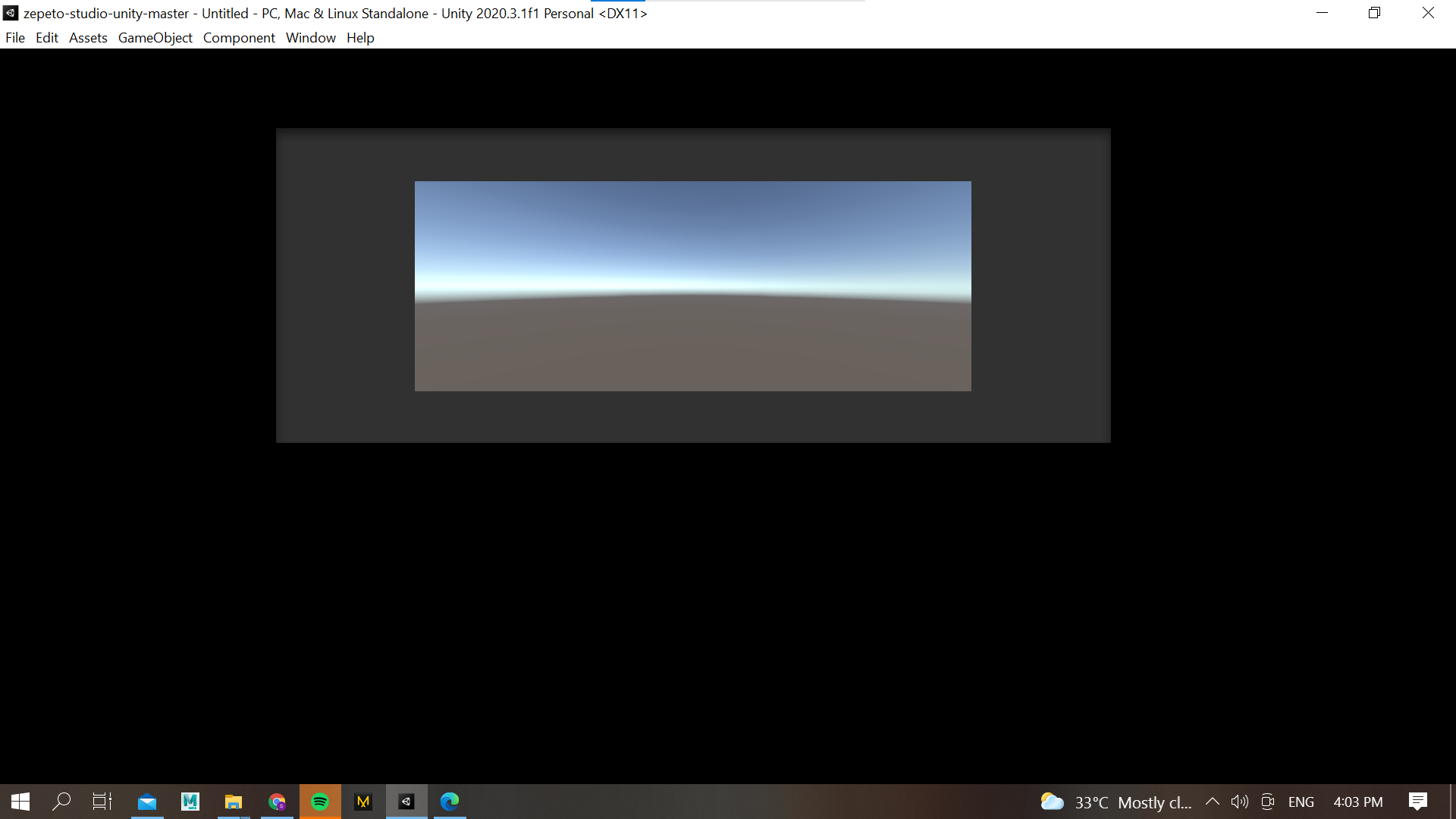
Answer by Hellium · Jul 09, 2021 at 10:29 AM
After clicking Play, can you actually play the game?
What is the color set in the Play tint, in the Preferences?
Right! I haven't thought of the playmode tint. Never tried it, but if you set it to pitch black, since it usually acts as a multiplier, everything should turn black. So yes, that's also a possibility and it would rank quite high in the possible reasons list ^^.
Thank you so much! This solved my problem. I owe you a bunch. Have a nice day!
Since Hellium converted his comment into an answer, let me accept it on your behalf.
Though, I'm curious how that actually happened? The playmode tint color certainly doesn't change itself. So at some point in time you had to change it manually to pitch black. -The tint color has immediate effect. Didn't you test run right after the change? I always pick a rather random "redish" color every time I setup Unity but I immediately test run to see if the contrast is good enough to work with and that the color is not too distractive.
Answer by Bunny83 · Jul 09, 2021 at 09:14 AM
I see two possible reasons, though it depends on the actual behaviour.
If Unity does not respond anymore, you probably have an infinite loop somewhere in your code which makes the editor hang. So a classical user error.
If Unity does not hang but just has rendering issues, it might be an issue with your GPU or your GPU driver.
Rendering issues may also be caused by certain invasive global plugins which inject themselfs into other applications. Things like Fraps, Nvidia Experience and even the Steam overlay (though that would only have an effect if you start the Unity editor over steam ^^).
Another reason could be that the hang is just temporarily because you may use a system that requires heavy initial calculations which take a long time.
That said, just based on the image, I tend more to point number 2 or 3. "Usually" when the Unity editor hangs, you still see the play button controls, they are just stuck.
Your answer

Follow this Question
Related Questions
Not booting past the project selection screen 0 Answers
Could someone help me with instantiate function? It's not working. Weird. 2 Answers
Getting a bunch of errors after the latest Unity update (Unity 3.8f1) 5 Answers
Camera.main.ScreenToWorldPoint not working as expected 1 Answer
Getting a black screen within Build completed with 'Succeeded' 0 Answers
