- Home /
cardboard sdk, crash/black screen
when testing the demo it crashes on start up right after the unity logo.
this hapend both to my unity 4.6 and 5. on an galaxy s2+ and s3 mini.
when i try it with remote i can see the red cube but can not rotate the camera. with build or push build i just get a black screen and after a while i get send back to my home screen.
i cant find much on the topic.
Run adb logcat and look for an error message during the app launch.
$$anonymous$$e too... Error: libc Fatal signal 11 (SIGSEGV) at 0x00000000 (code=1) libvrunity.so Force Open GL ES2, GL ES3 not solved problem. (LG G2)
I think for the S3 you need to force Open GL ES2 in the Player Settings. I'm not sure about the S2+, could be the same issue or not.
It's in the Player Settings inspector panel. In Unity 4, it's in the Other Settings section, the drop menu called Graphics API. In Unity 5 it is in the Resolution and Presentation section, as a checkbox called Automatic Graphics API. If you clear that box, it turns into a list of graphics APIs which Unity is allowed to try, in the order you specify. (To get to Player Settings, go to Edit -> Project Settings -> Player Settings, or click the Player Settings button on the Build Settings dialog box.)
Your answer