- Home /
Platform OnTriggerEnter movement with User Input
Hello,
I have been looking for help on trying to get this idea I'm working on for a student project working. The premise is to have a platform that can be moved via user input.
I want to have it so that when the player is on a platform, has a controller, he can press the 'C' key and the platform will move up to a certain spot.
After hours of research, I came upon a neat idea from Here (it's the 2nd answer). The issue is that it's in Java/Unity script. I am a C# programmer (and the values for the controller counter I need to reference is in C#).
So, I THINK I modified the code correctly so that I could use it in C#. The reason I said "think" is due to the fact that once a player is on the platform, I press the 'C' key, but nothing.
Here is the code:
using System.Collections;
public class PlatformTrigger : MonoBehaviour {
public Transform targetA; //Start pos
public Transform targetB; //End pos
public float speed = 0.1f; //speed of movement from A to B
private Transform currentTarget; //Current platform position
private bool bIsMoving; //is the platform moving?
// Use this for initialization
void Start () {
//currrent target is the start pos
currentTarget = targetA;
//Mover/setter of the platform (unless already there
MovePlatform(transform.parent, currentTarget, 10.0f);
//platform is not moving
bIsMoving = false;
}
IEnumerator MovePlatform (Transform platform, Transform destination, float velocity){
//platform is now moving
bIsMoving = true;
//get the start & end pos for movement
Vector3 fromStart = platform.position;
Vector3 toEnd = destination.position;
//initalizes a timer
float timer = 0.0f;
//a cycle to end movement once the timer reaches 1
while (timer < 1.0f){
//timer count up
timer += Time.deltaTime * velocity;
//if statement to smooth movement from 1 to 0
if (timer > 1.0f){
timer = 1.0f; //clamps the timer at 1 to end movement
//cosine routime to smooth the movement near the end
float weight = 0.5f * (1.0f - Mathf.Cos(timer * Mathf.PI));
// set the platform position according to weight (0=from, 1=to)
platform.transform.position = Vector3.Lerp (fromStart, toEnd, weight);
yield return new WaitForFixedUpdate(); // let Unity free till the next fixed update
}
}
//movement settled, reset!
bIsMoving = false;
}
void OnTriggerEnter(Collider other){
//if the platform is not moving
if (!bIsMoving){
//if the player pressed the 'C' key AND he has a controller
if(Input.GetKeyUp(KeyCode.C) && Timer.controllerCount > 0){
//swap targets
if (currentTarget == targetA){
currentTarget = targetB;
}else {
currentTarget = targetA;
}
}
// and move platform to the new target:
MovePlatform(transform.parent, currentTarget, speed);
}
}
}
Maybe I'm doing something wrong, could someone be so kind to look over my code and help me try to figure this out? I believe I have set up everything correctly. Here is the setup for the actual platform 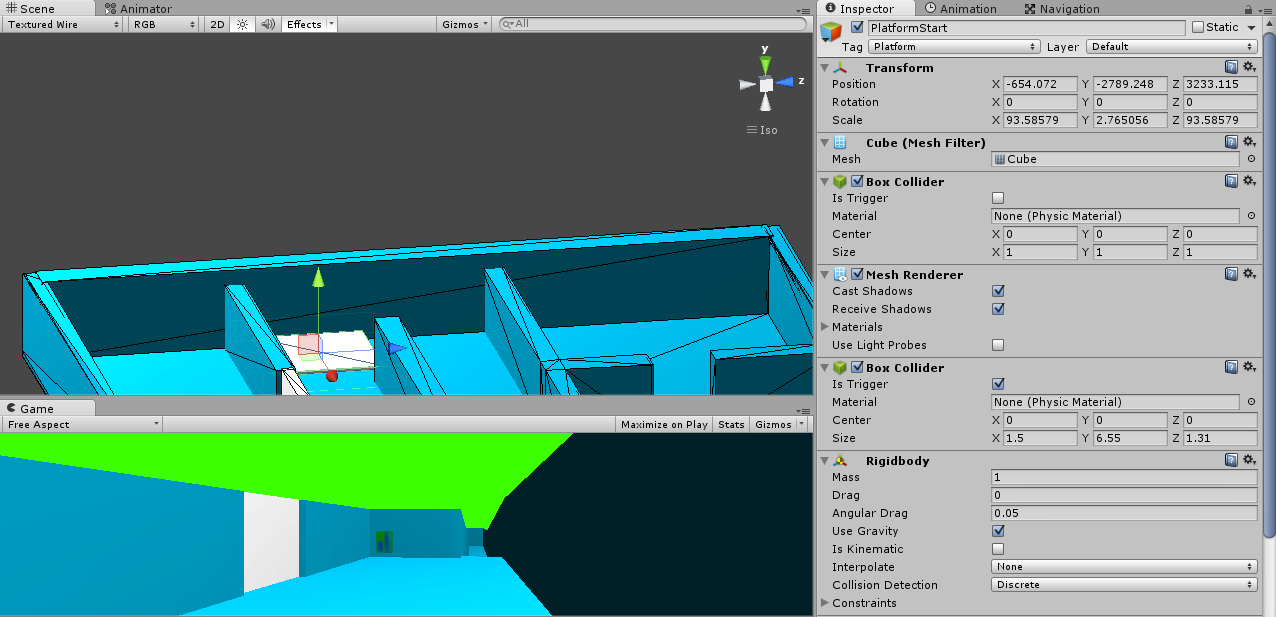 and here is it for the ending, floating, point
and here is it for the ending, floating, point 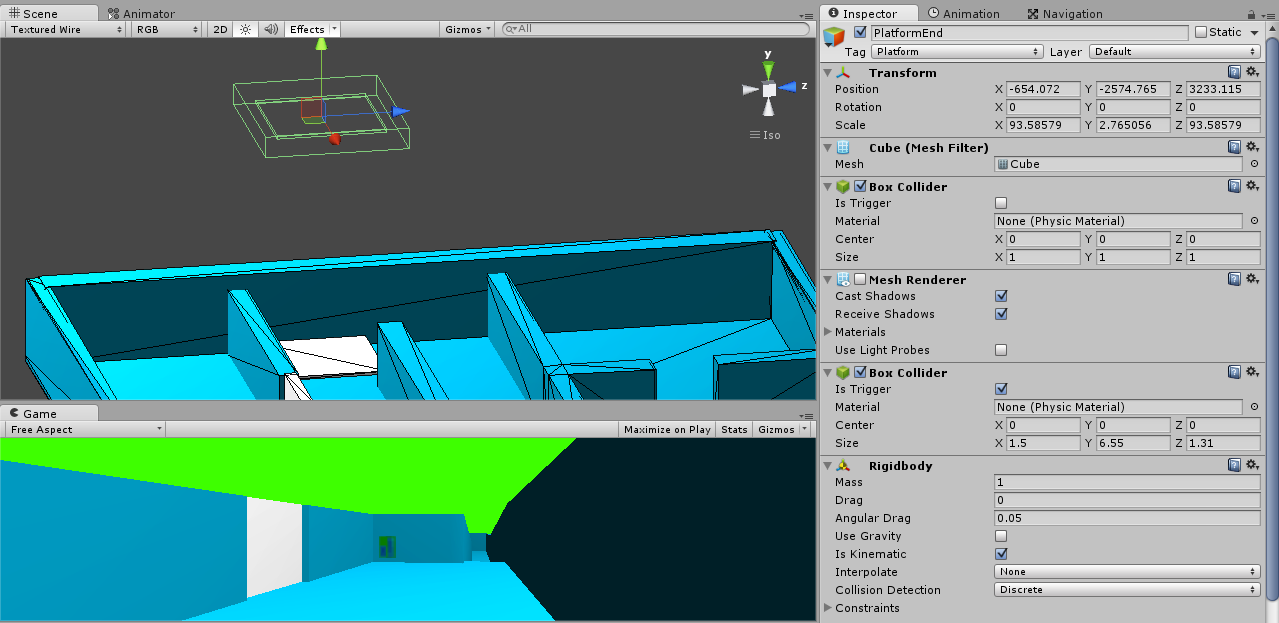 . Does this look like a correct set-up for this?
. Does this look like a correct set-up for this?
Please help me as soon as you can? This is one of the main mechanics in my game, and I would LOVE to get it to work! If anyone has a better way of trying to accomplish the same method (trigger move a player from PointA to PointB if he presses a key and has a controller) let me know?
Thanks.
Your answer

Follow this Question
Related Questions
Decreasing a variable with triggers? 0 Answers
OnTriggerEnter2D working only on original prefab and not on its copies 1 Answer
OnTriggerEnter is not working! I have tried absolutely everything I can think of. 1 Answer
Peculiar multiple-rigidbody-trigger problem. 2 Answers
How to make Parent object's script ignore trigger component on children 1 Answer