- Home /
Align GameObject to Terrain angle
I'm trying to enhance a simple clamp to terrain script I wrote to also rotate the object based on the angle of the terrain under it. There is probably easier ways to do what I am trying to do, but I'd also like to know why my code is simply not working.
function AlignToTerrainAngle(pos : Vector3, unitSize : float = 1.0) { var frontSide : Vector3 = Vector3(pos.x + unitSize, 0, pos.z); frontSide.y = terrain.SampleHeight(frontSide);
var backSide : Vector3 = Vector3(pos.x - unitSize, 0, pos.z); backSide.y = terrain.SampleHeight(backSide);
var leftSide : Vector3 = Vector3(pos.x, 0, pos.z + unitSize); leftSide.y = terrain.SampleHeight(leftSide);
var rightSide : Vector3 = Vector3(pos.x, 0, pos.z - unitSize); rightSide.y = terrain.SampleHeight(rightSide);
// get pitch angle var pitchAngle : float = Vector3.Angle(frontSide, backSide);
// get yaw angle var yawAngle : float = Vector3.Angle(leftSide, rightSide);
Debug.Log("Pitch angle: " + pitchAngle + " Yaw angle: " + yawAngle);
var newRotation : Quaternion = Quaternion.identity; newRotation += Quaternion.AngleAxis(pitchAngle, Vector3.right); newRotation += Quaternion.AngleAxis(yawAngle, Vector3.forward);
// Rotate the model! transform.rotation = Quaternion.Slerp(transform.rotation, newRotation, Time.deltaTime * 2.0);
}
I feel like I'm pretty close, but the angles are way too small (< 0.3), and assigning the new rotation Quaternion to the transform object seems to do nothing. Even hard coding larger angles resulted in no change.
Answer by Wolfram · Aug 17, 2010 at 09:35 PM
The Slerp interpolation will only work if this function is called repeatedly (i.e., in Update()), since this variant of using a Lerp function (by giving it Time.deltaTime as interpolation parameter) is more like a "smooth follow", no longer a linear inerpolation. You might also want to increase the 2.0 scaling, to influence the speed at which the new rotaion angle is adapted.
Note that there is a method called Terrain.terrainData.GetInterpolatedNormal(x,y) which gives you the normal at a given position. However, since it is a method of the heightmap data, the values x and y are normalized between 0 and 1, so you would have to compute them by yourself, using your pos.x and pos.z and the actual terrain dimensions+location.
Answer by BLF-Games · Jun 22, 2011 at 03:21 PM
I know this is old, but it may help others as it helped me:
//make platform adjust terrain rotation
var rcHit : RaycastHit;
//Make raycast direction down
var theRay : Vector3 = transform.TransformDirection(Vector3.down);
if (Physics.Raycast(transform.position, theRay, rcHit))
{
//this is for getting distance from object to the ground
var GroundDis = rcHit.distance;
//with this you rotate object to adjust with terrain
transform.rotation = Quaternion.FromToRotation(Vector3.up, rcHit.normal);
//finally, this is for putting object IN the ground
transform.localPosition.y = (transform.localPosition.y - GroundDis)+1;
}
Thank you. Your answer probably causes butterfly effect and save the world from alien invasion.
Your answer